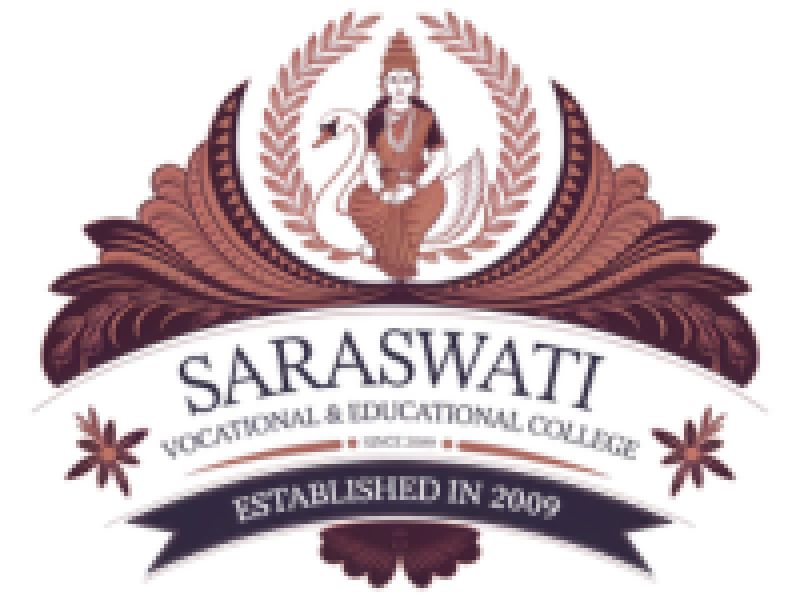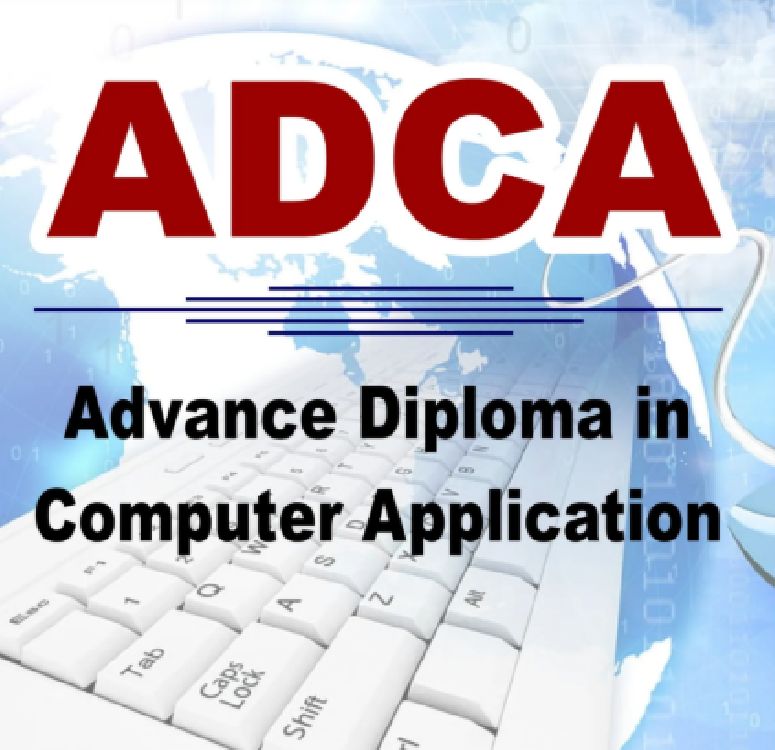
Educational Qualification:
Minimum: 10th Pass
For advanced courses: 12th Pass or equivalent
Age Limit:
Minimum: 14 years
No maximum age limit
Basic Skills Preferred:
Ability to read and write in English or local language
Basic familiarity with using electronic devices
Fundamentals of Computers
Definition and types of computers
Parts of a computer (CPU, monitor, keyboard, mouse, etc.)
Input and output devices
Memory types: RAM, ROM, storage devices
Operating Systems
Introduction to Windows, Linux
File management, desktop settings, control panel
Word Processing
MS Word or Google Docs
Formatting text, tables, page layout, inserting images
Spreadsheet Management
MS Excel or Google Sheets
Formulas, charts, sorting and filtering data
Presentation Software
MS PowerPoint or Google Slides
Creating, designing, and delivering presentations
Internet and Email
Introduction to browsers, search engines
Email creation, sending attachments
Cybersecurity basics
Digital Communication & Social Media
WhatsApp, Facebook, Google Meet, Zoom
Etiquette and safety
Computer Hardware Basics
Identifying hardware parts
Connecting peripherals
Basic troubleshooting
Introduction to Programming
Basic logic and flowcharts
Introduction to HTML or Scratch
Operating a computer system
Typing practice (English/local language)
Creating documents, spreadsheets, and presentations
Browsing internet safely and using email
Installing software and antivirus
Hands-on with printing, scanning, and storage devices

Course Code : M-ITIMM01

Course Code : M-ITIMM02

Course Code : M-ITIEVM01
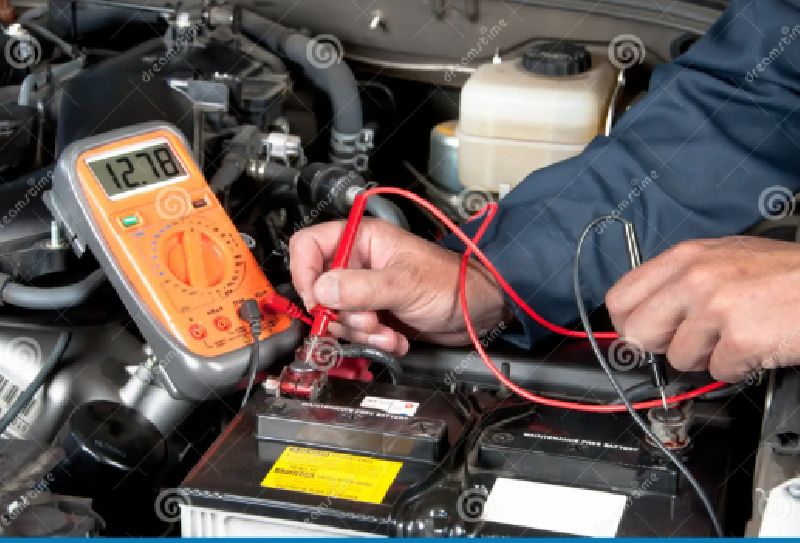
Course Code : M-ITIEVM02

Course Code : M-D-MLT01

Course Code : M-D-MLT02

Course Code : M-ITIADS01

Course Code : M-ITIADS02

Course Code : M-DHSI01

Course Code : M-DHSI02

Course Code : M-ITIDM01

Course Code : M-ITIDM02

Course Code : M-ITIDMC01

Course Code : M-ITIDMC02

Course Code : M-DBM01

Course Code : M-DBM02

Course Code : M-DFD01

Course Code : M-DFD02

Course Code : M-CFT01

Course Code : M-CFT02

Course Code : M-ADCA01

Course Code : M-ADCA02

Course Code : M-DHM01

Course Code : M-DHM02

Course Code : M-HM01

Course Code : M-HM02

Course Code : M-DRM01

Course Code : M-DRM02

Course Code : M-PTT01

Course Code : M-PTT02

Course Code : M-ITISP01

Course Code : M-ITISP02

Course Code : M-CMS01

Course Code : M-CMS02
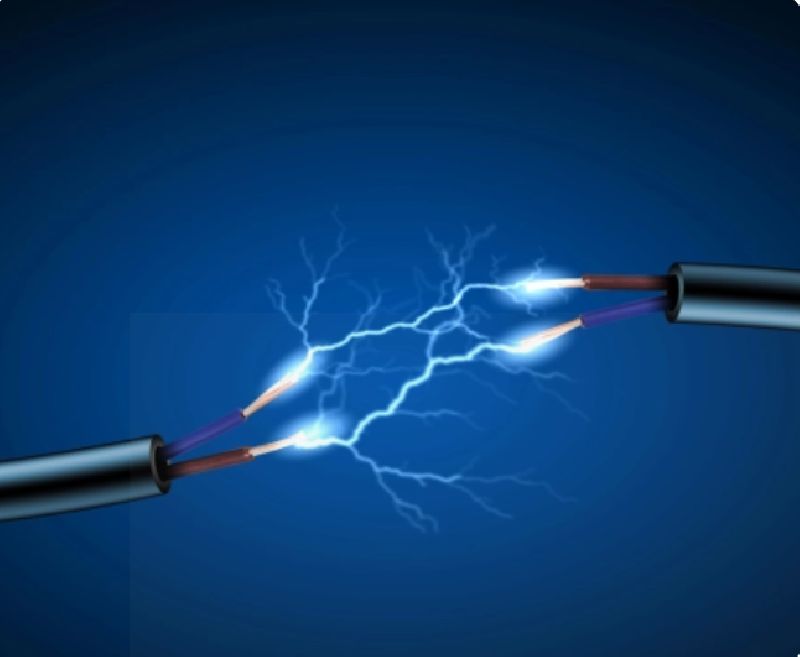
Course Code : M-ITIE01
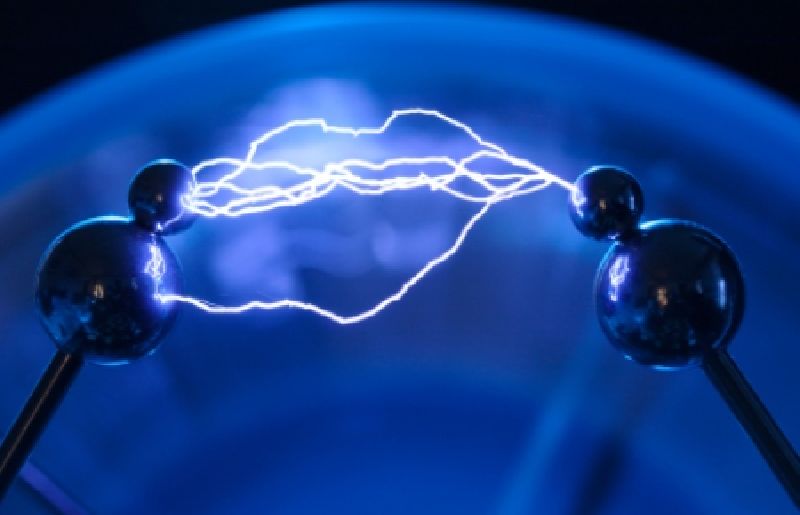
Course Code : M-ITIE02

Course Code : M-ITIEN01

Course Code : M-ITIEN02

Course Code : M-ITIF01

Course Code : M-ITIF02

Course Code : M-DJMC01
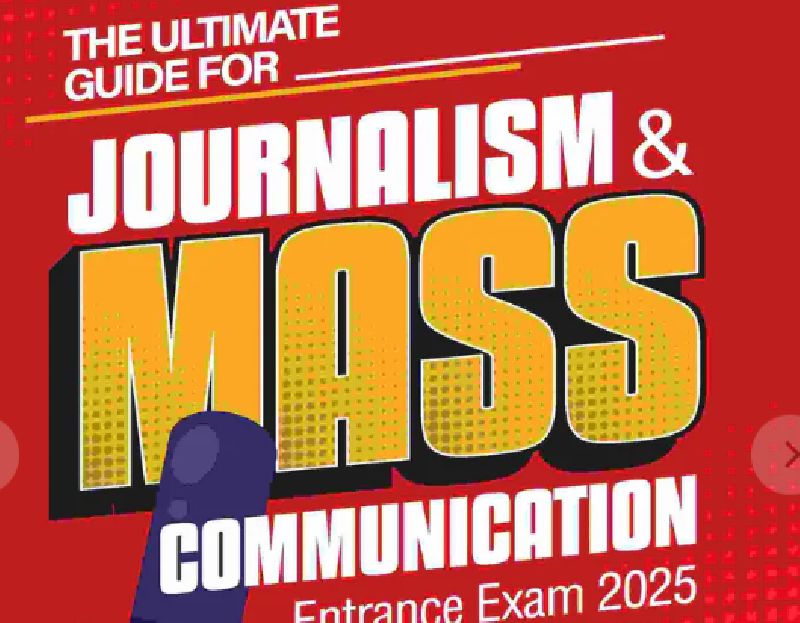
Course Code : M-DJMC02
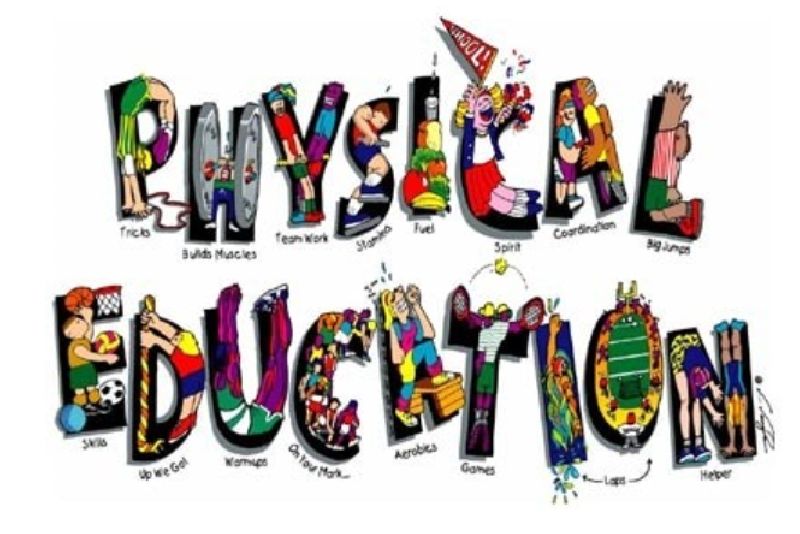
Course Code : M-DPE01
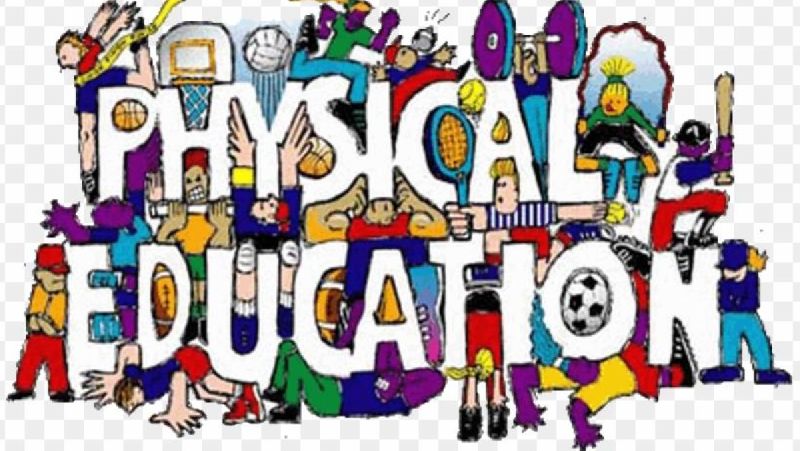
Course Code : M-DPE02

Course Code : M-CMSED01

Course Code : M-CMSED02
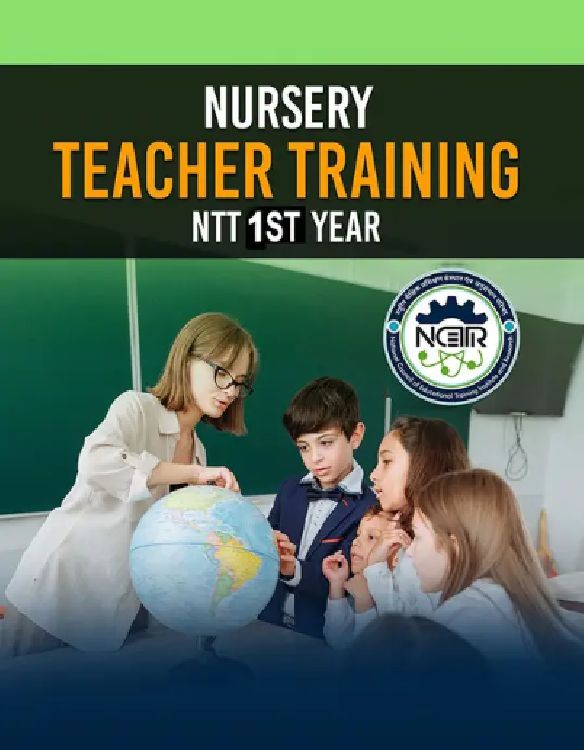
Course Code : M-NTT01
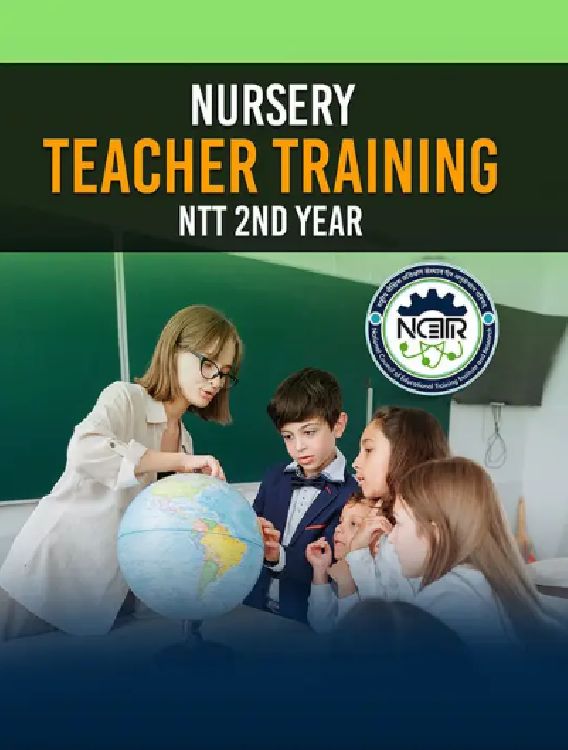
Course Code : M-NTT02
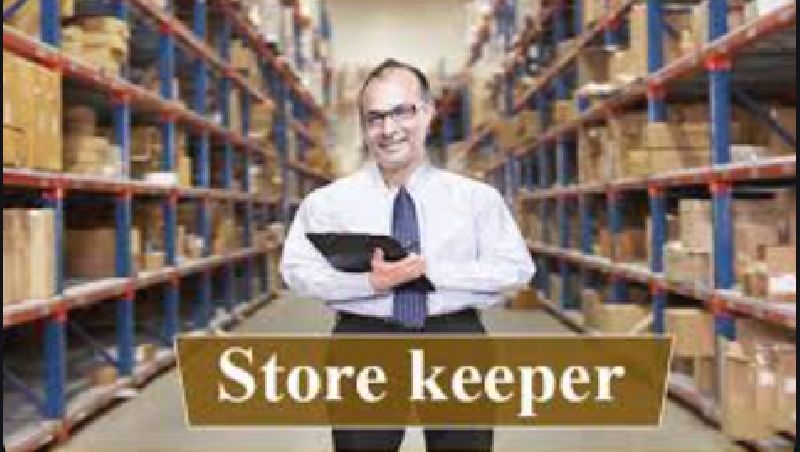
Course Code : M -01

Course Code : M-02

Course Code : M-03

Course Code : M-04
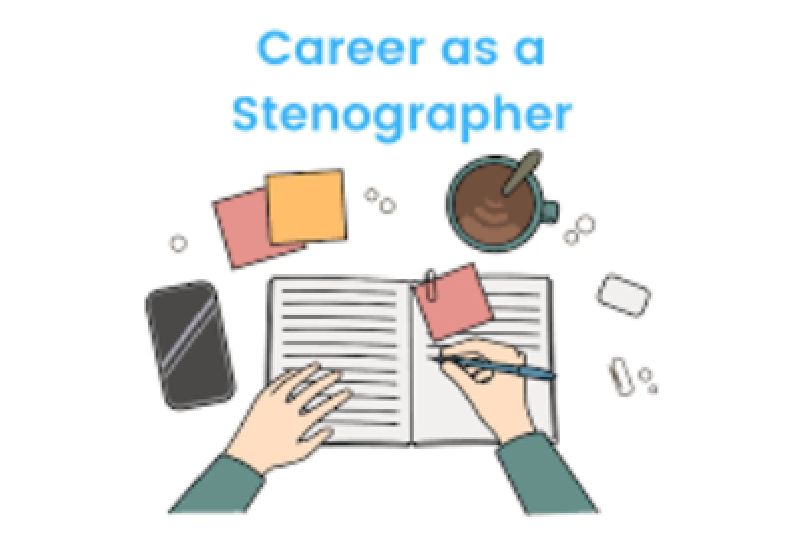
Course Code : M-05

Course Code : M-07

Course Code : M-08
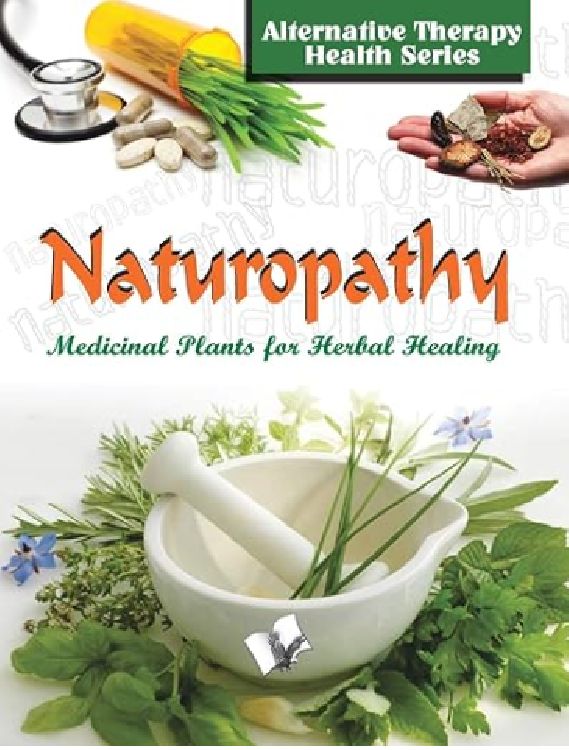
Course Code : M-09
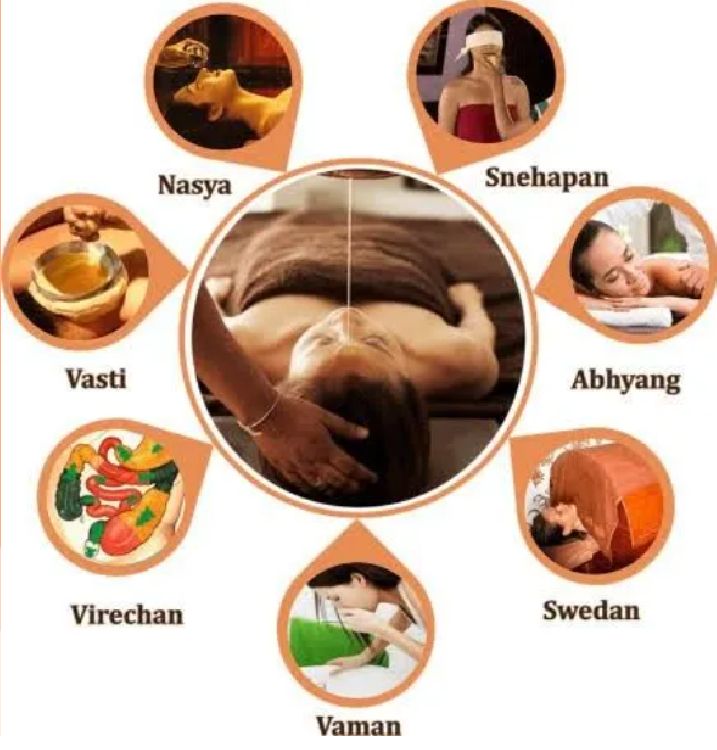
Course Code : M-10

Course Code : M-11

Course Code : M-12

Course Code : M-13
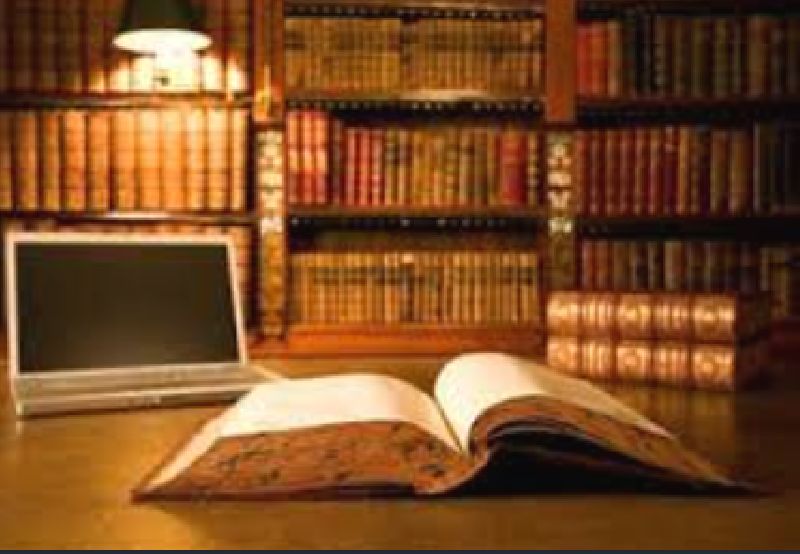
Course Code : M-14

Course Code : M-15
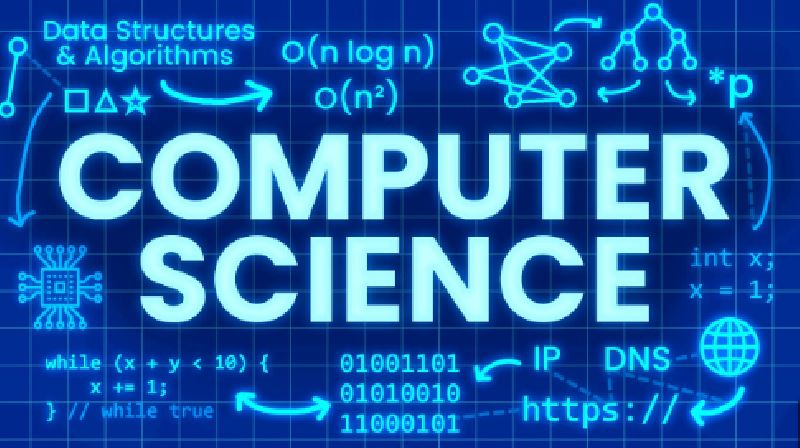
Course Code : M-16

Course Code : M-17

Course Code : M-18

Course Code : M-19

Course Code : M-20

Course Code : M-21

Course Code : M-22

Course Code : M-23

Course Code : M-24

Course Code : M-25

Course Code : M-26

Course Code : M-27
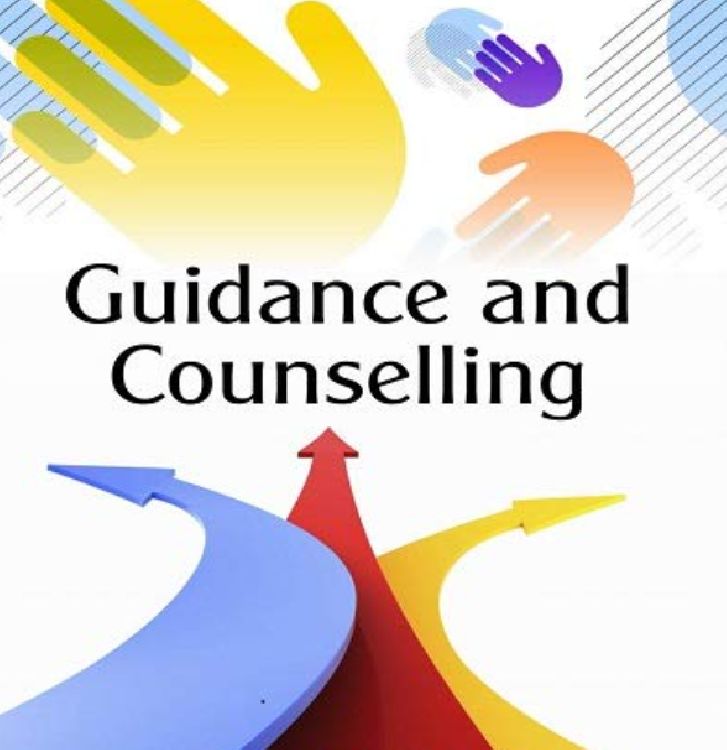
Course Code : M-28

Course Code : M-29

Course Code : M-30

Course Code : M-31
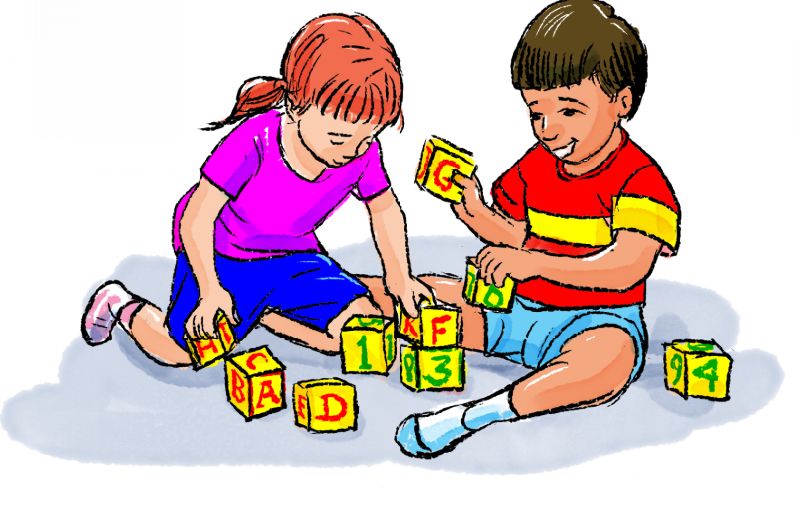
Course Code : M-32

Course Code : M-33

Course Code : M-34

Course Code : M-35

Course Code : M-36

Course Code : M-37
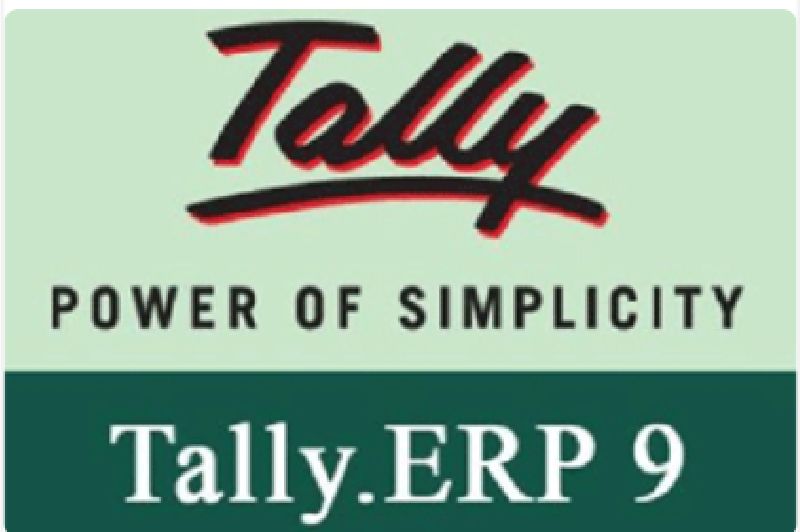
Course Code : M-38
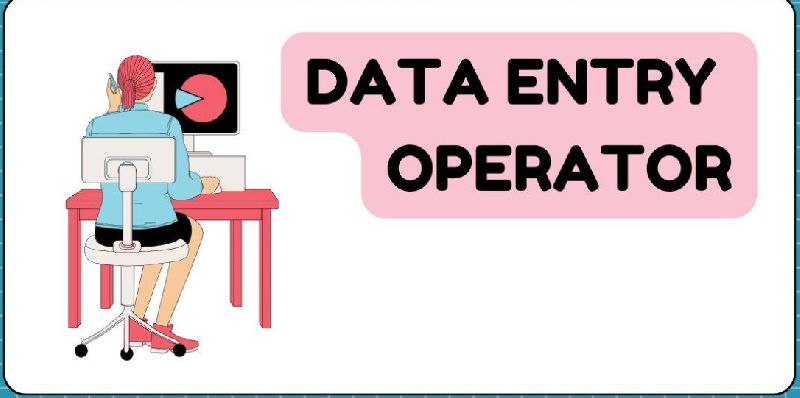
Course Code : M-39

Course Code : M-41

Course Code : M-42
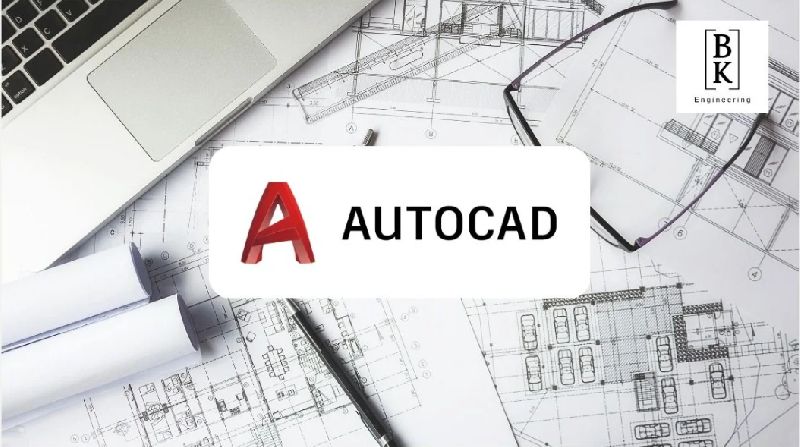
Course Code : M-43
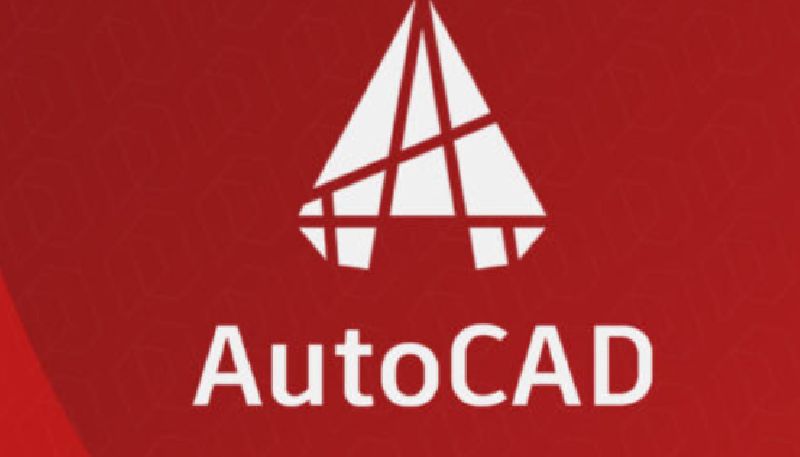
Course Code : M-44

Course Code : M-45

Course Code : M-46

Course Code : M-47

Course Code : M-48

Course Code : M-49

Course Code : M-50

Course Code : M-51
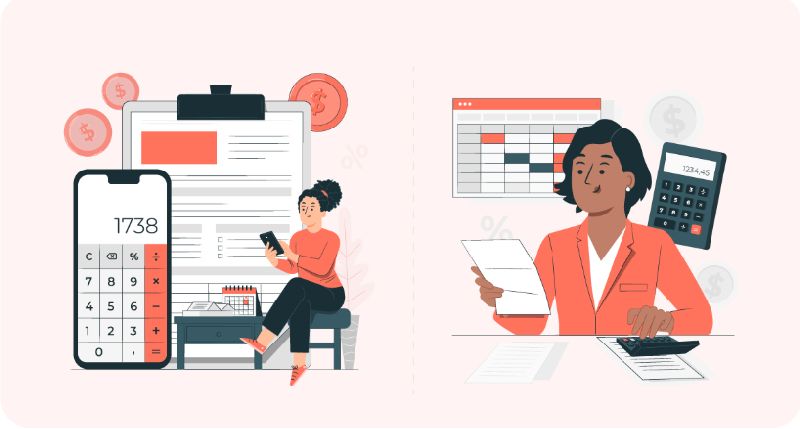
Course Code : M-52
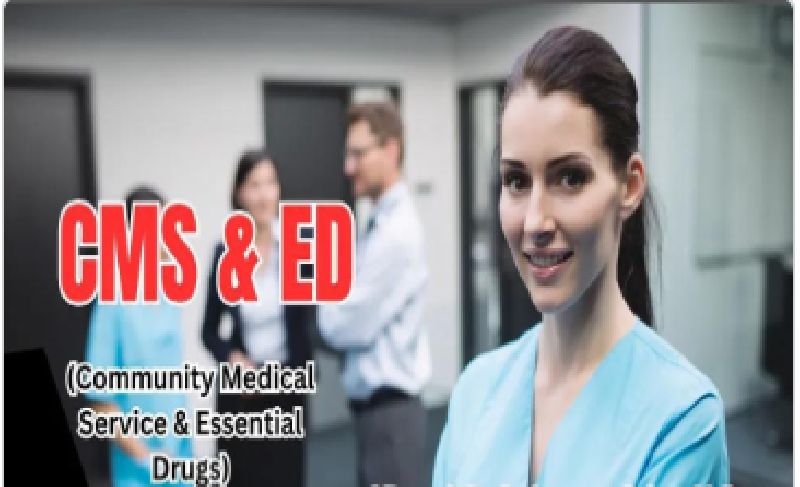
Course Code : M-53
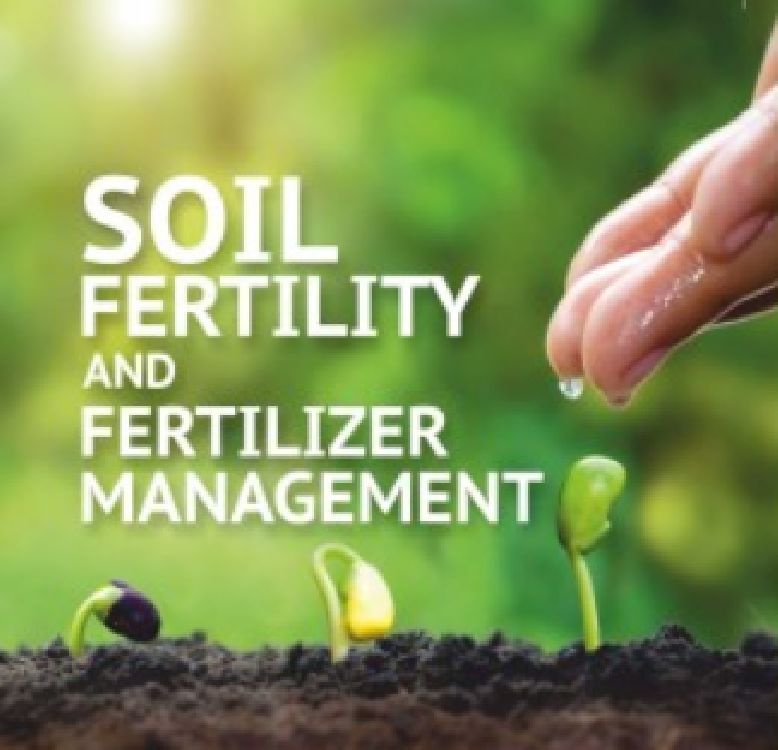
Course Code : M-54

Course Code : M-55

Course Code : M-56

Course Code : M-57

Course Code : M-58
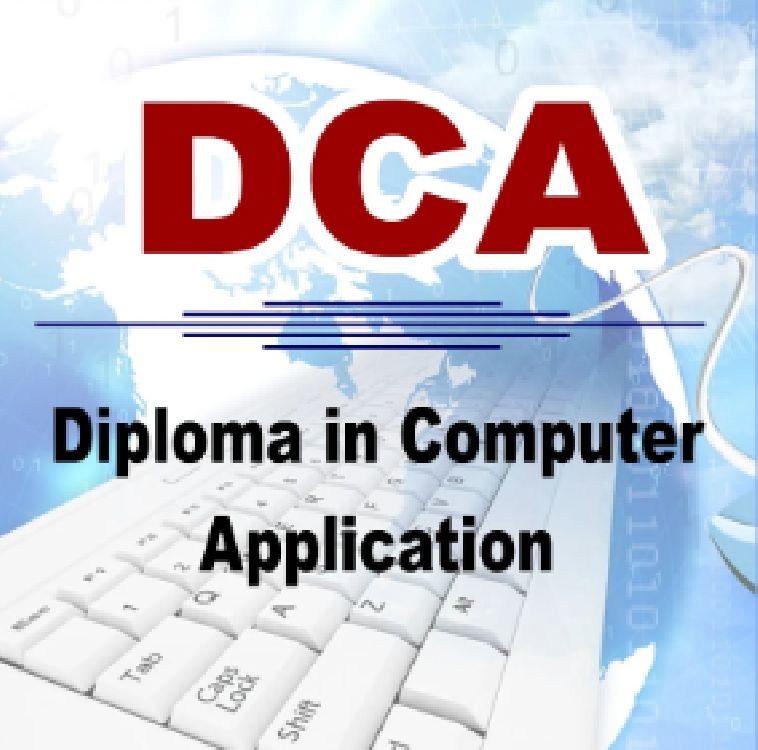
Course Code : M-59

Course Code : M-60

Course Code : M-61

Course Code : M-62

Course Code : M-63
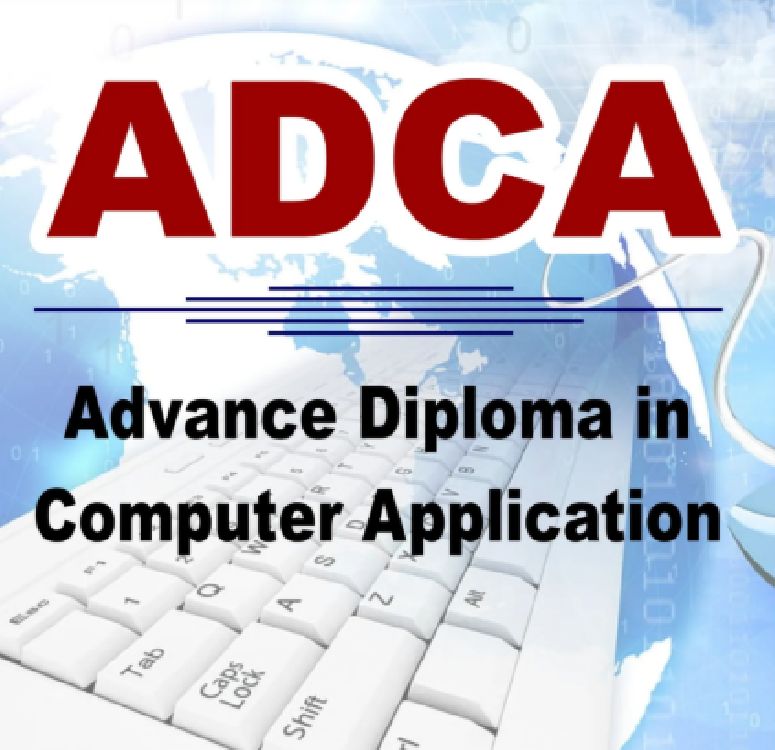
Course Code : M-64

Course Code : M-65

Course Code : M-66
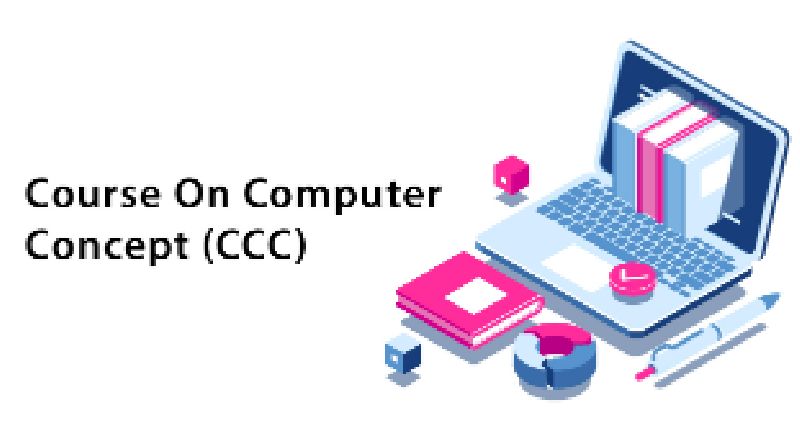
Course Code : M-67