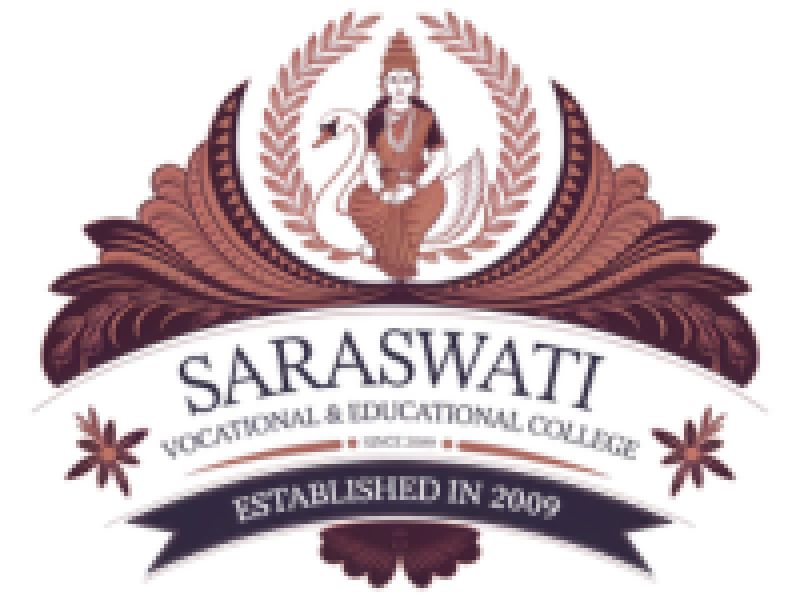Educational Qualification:
Minimum: 12th pass
Familiarity with Basic Excel Functions (SUM, AVERAGE, formatting, cell references)
Understanding of MS Office environment
Basic computer skills
Age Limit:
Minimum: 18 years
No upper age restriction
Cell referencing (Relative, Absolute, Mixed)
Data formatting and conditional formatting
Basic formulas: SUM, AVERAGE, COUNT, IF, etc.
Sorting and Filtering data
Charts and Graphs (Bar, Pie, Line)
Logical Functions: IF, AND, OR, NOT, IFERROR
Lookup & Reference Functions:
VLOOKUP, HLOOKUP
INDEX, MATCH
XLOOKUP (Office 365)
Text Functions: LEFT, RIGHT, MID, LEN, TRIM, CONCAT, TEXTJOIN
Date & Time Functions: TODAY, NOW, DATEDIF, NETWORKDAYS
Array Formulas and Dynamic Arrays (FILTER, SORT, UNIQUE)
PivotTables and PivotCharts
Grouping, Slicers, and Timelines
Subtotals and Grouping
What-If Analysis: Data Tables, Goal Seek, Scenario Manager
Data Validation (Dropdowns, Custom Rules)
Flash Fill & Auto Fill
Advanced chart types: Combo charts, Waterfall, Sparklines
Customizing charts: Labels, Axes, Data Series
Using conditional formatting for visualization
Dashboard Elements and KPI representation
Managing large data tables efficiently
Removing duplicates
Sorting & Filtering multi-level data
Using Excel Tables and Structured References
Advanced Find & Replace and Go To Special
Introduction to Macros
Recording and running simple Macros
Assigning macros to buttons
Introduction to VBA (Visual Basic for Applications) – basic concepts
Importing data from external sources (Text, CSV, Web, Database)
Cleaning imported data
Power Query (Get & Transform) basics
Introduction to Power Pivot and Data Modeling
Protecting worksheets and workbooks
Track changes and version control
Sharing and collaborating in Excel
Worksheet protection with passwords
Reviewing and commenting
Real-world Excel case project
Building a business dashboard or automated report
Report presentation using charts, pivot tables, and functions

Course Code : M-ITIMM01

Course Code : M-ITIMM02

Course Code : M-ITIEVM01
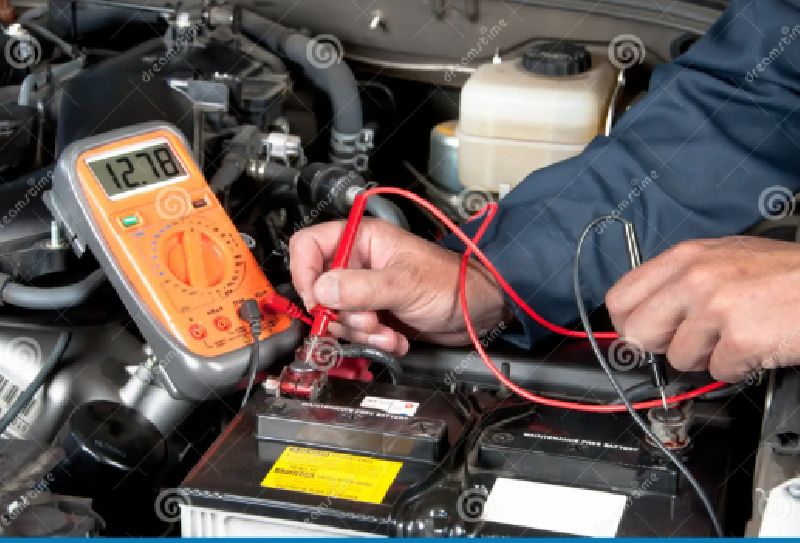
Course Code : M-ITIEVM02

Course Code : M-D-MLT01

Course Code : M-D-MLT02

Course Code : M-ITIADS01

Course Code : M-ITIADS02

Course Code : M-DHSI01

Course Code : M-DHSI02

Course Code : M-ITIDM01

Course Code : M-ITIDM02

Course Code : M-ITIDMC01

Course Code : M-ITIDMC02

Course Code : M-DBM01

Course Code : M-DBM02

Course Code : M-DFD01

Course Code : M-DFD02

Course Code : M-CFT01

Course Code : M-CFT02

Course Code : M-ADCA01

Course Code : M-ADCA02

Course Code : M-DHM01

Course Code : M-DHM02

Course Code : M-HM01

Course Code : M-HM02

Course Code : M-DRM01

Course Code : M-DRM02

Course Code : M-PTT01

Course Code : M-PTT02

Course Code : M-ITISP01

Course Code : M-ITISP02

Course Code : M-CMS01

Course Code : M-CMS02
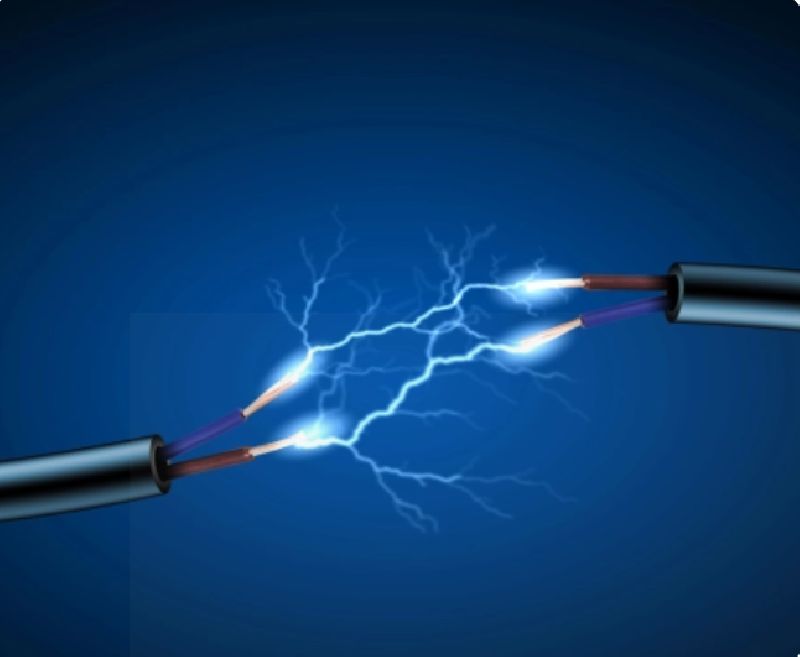
Course Code : M-ITIE01
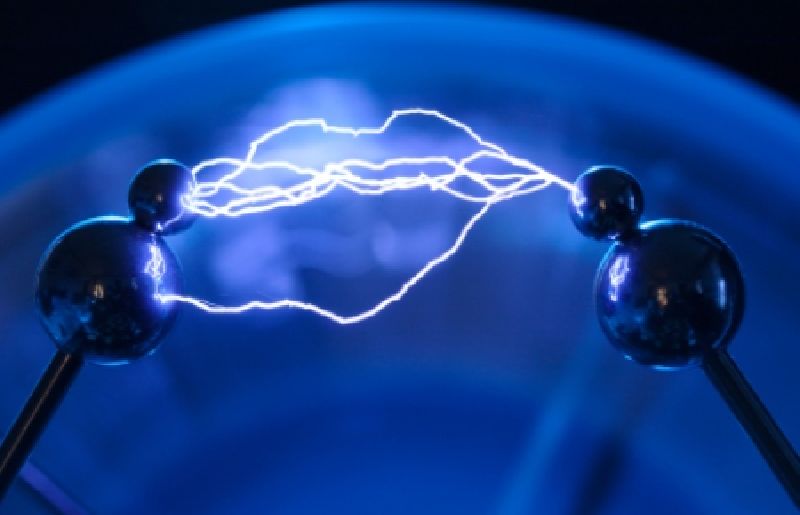
Course Code : M-ITIE02

Course Code : M-ITIEN01

Course Code : M-ITIEN02

Course Code : M-ITIF01

Course Code : M-ITIF02

Course Code : M-DJMC01
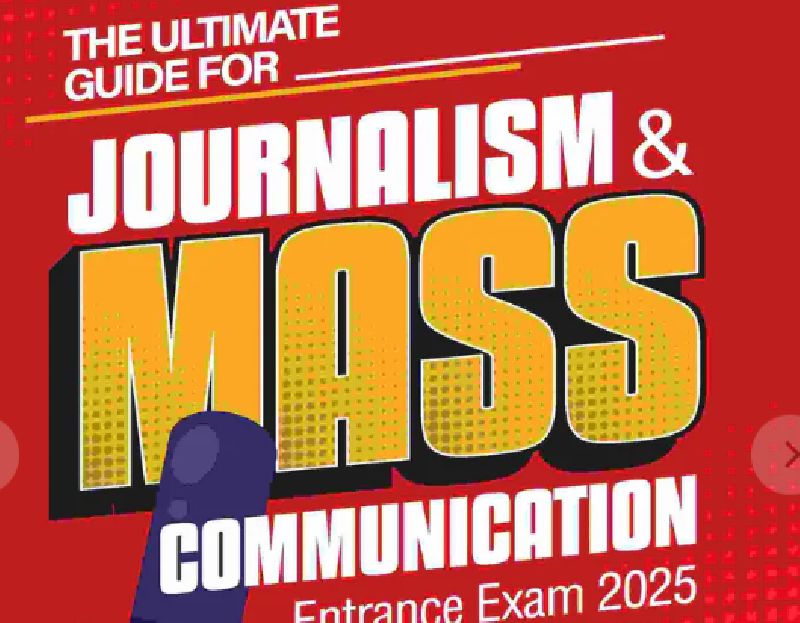
Course Code : M-DJMC02
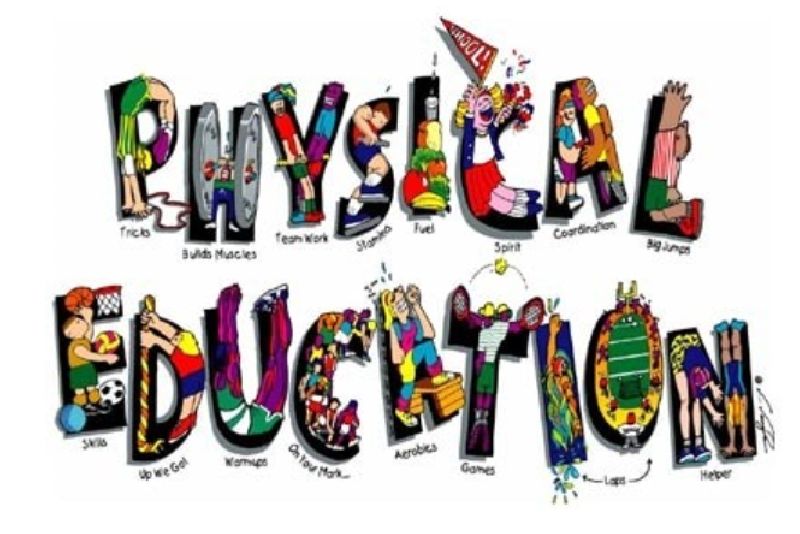
Course Code : M-DPE01
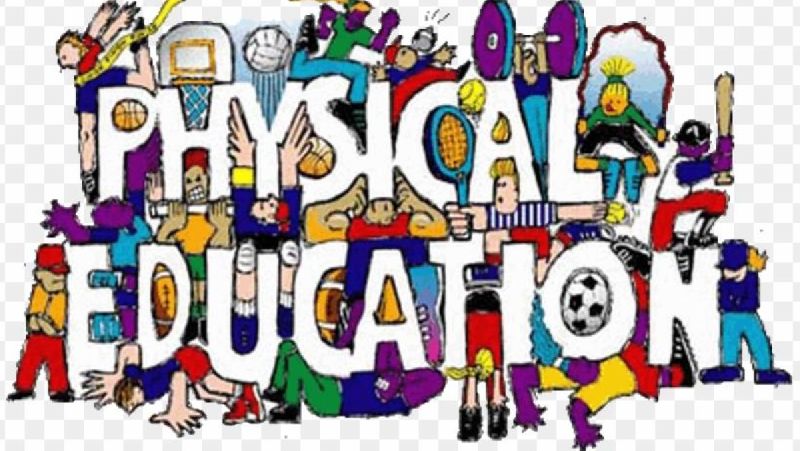
Course Code : M-DPE02

Course Code : M-CMSED01

Course Code : M-CMSED02
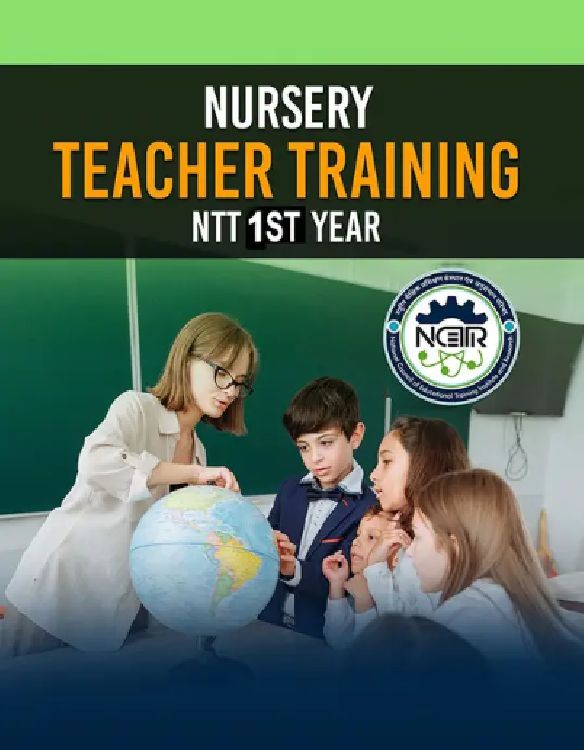
Course Code : M-NTT01
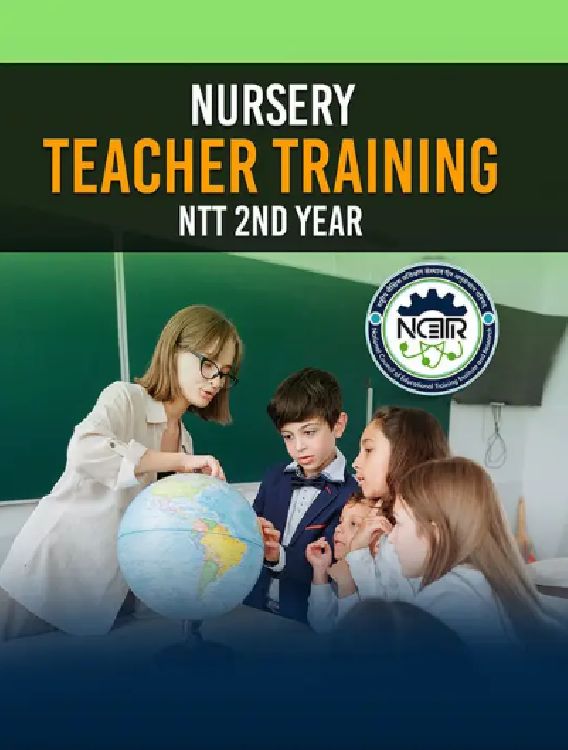
Course Code : M-NTT02
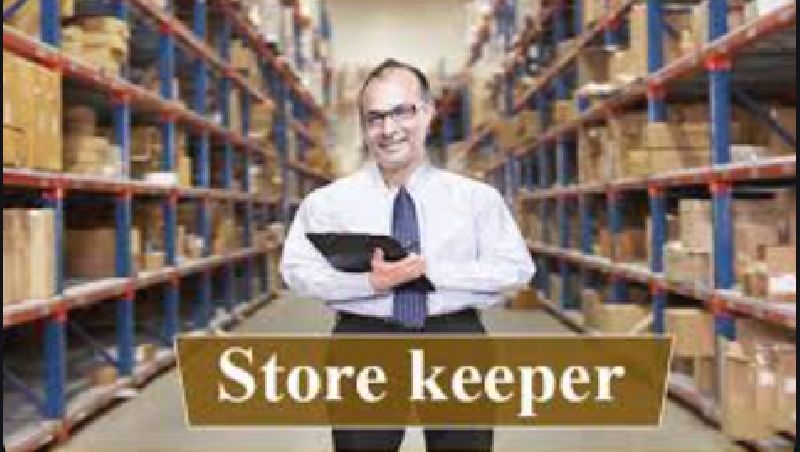
Course Code : M -01

Course Code : M-02

Course Code : M-03

Course Code : M-04
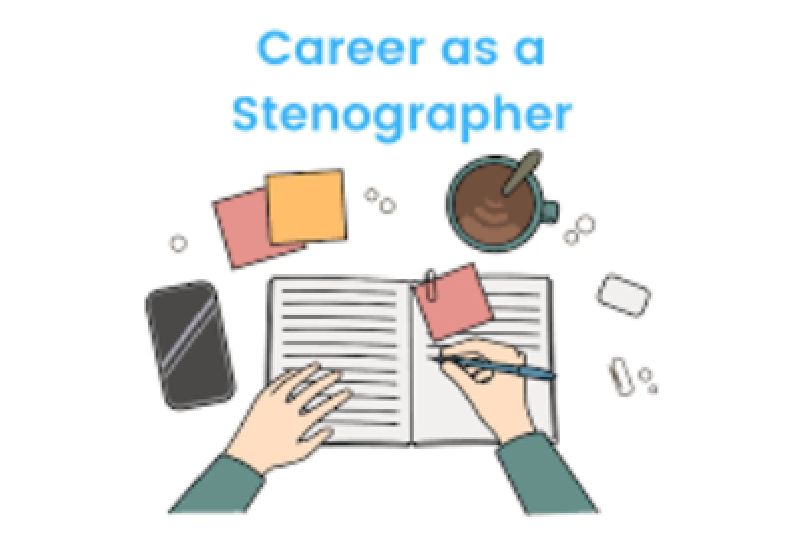
Course Code : M-05

Course Code : M-07

Course Code : M-08
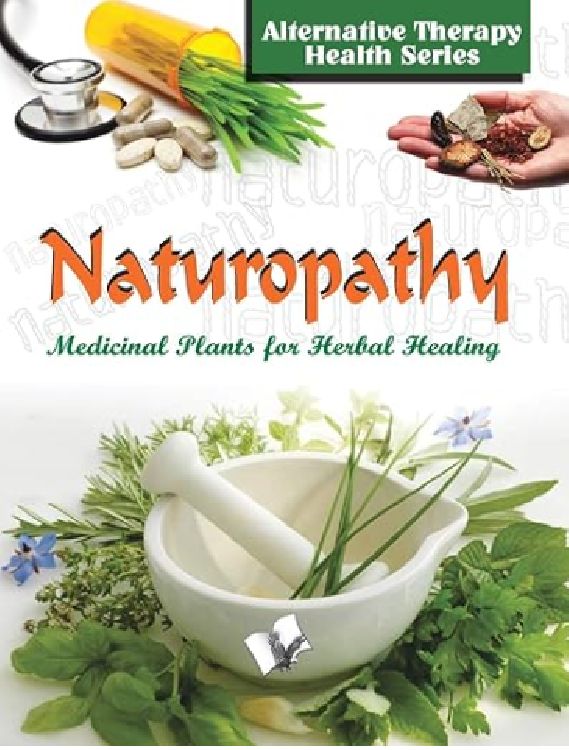
Course Code : M-09
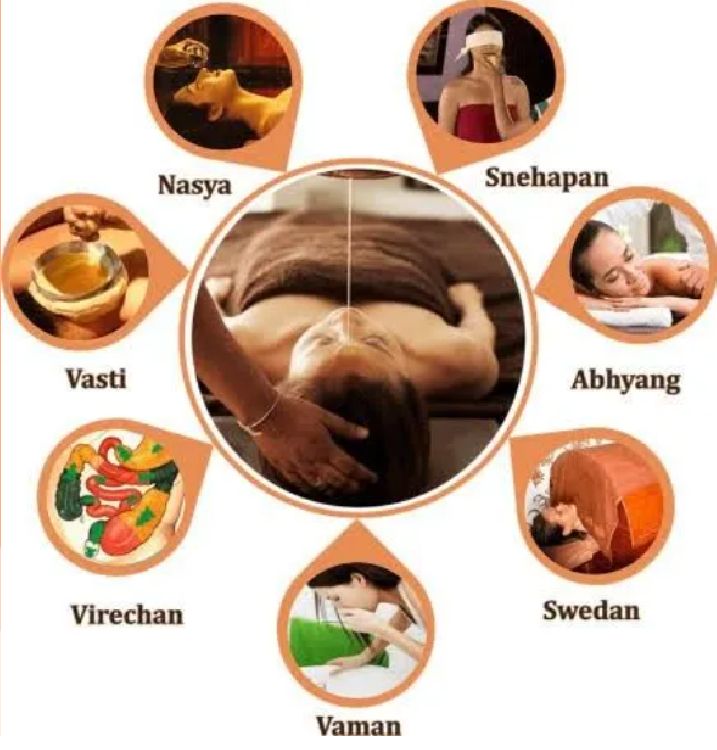
Course Code : M-10

Course Code : M-11

Course Code : M-12

Course Code : M-13
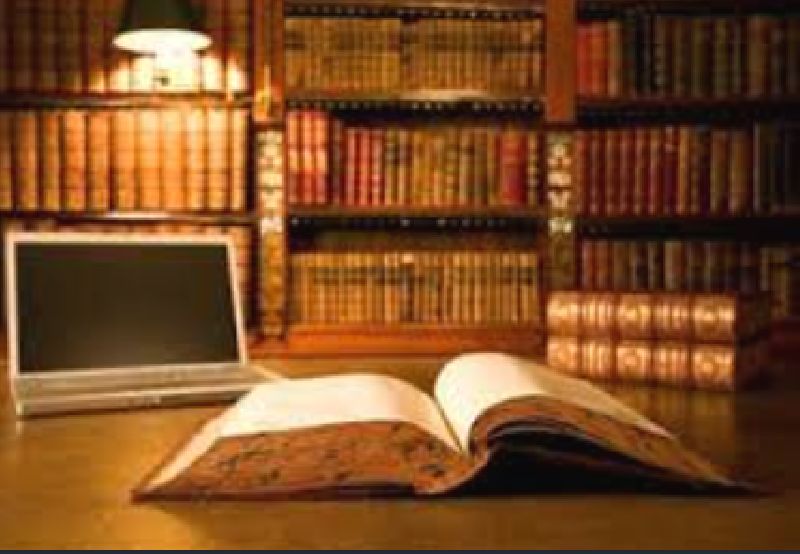
Course Code : M-14

Course Code : M-15
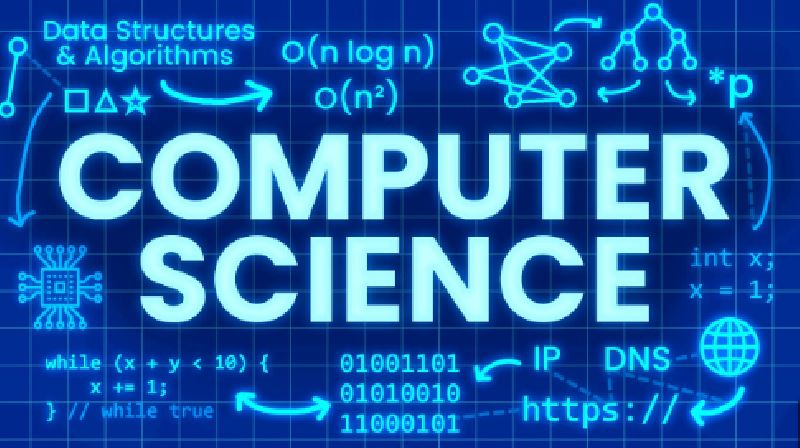
Course Code : M-16

Course Code : M-17

Course Code : M-18

Course Code : M-19

Course Code : M-20

Course Code : M-21

Course Code : M-22

Course Code : M-23

Course Code : M-24

Course Code : M-25

Course Code : M-26

Course Code : M-27
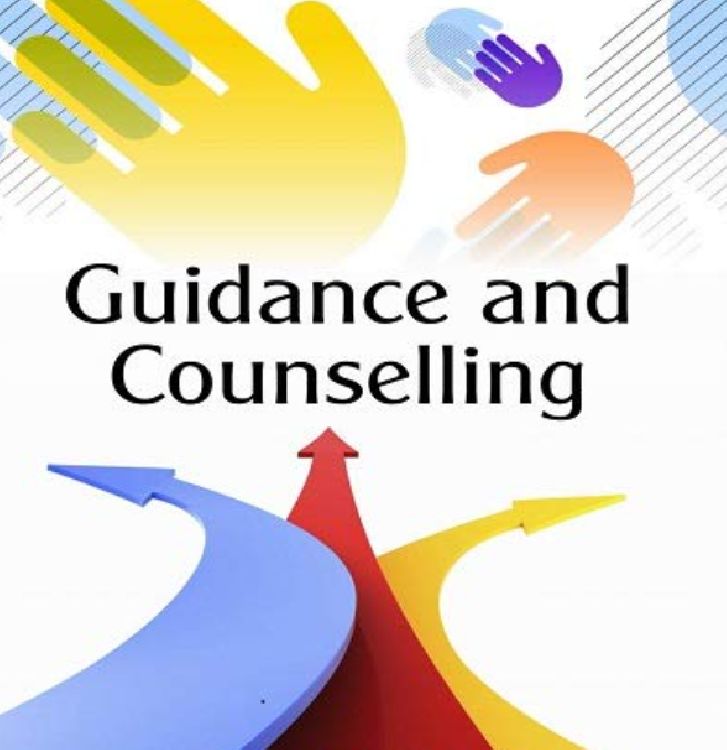
Course Code : M-28

Course Code : M-29

Course Code : M-30

Course Code : M-31
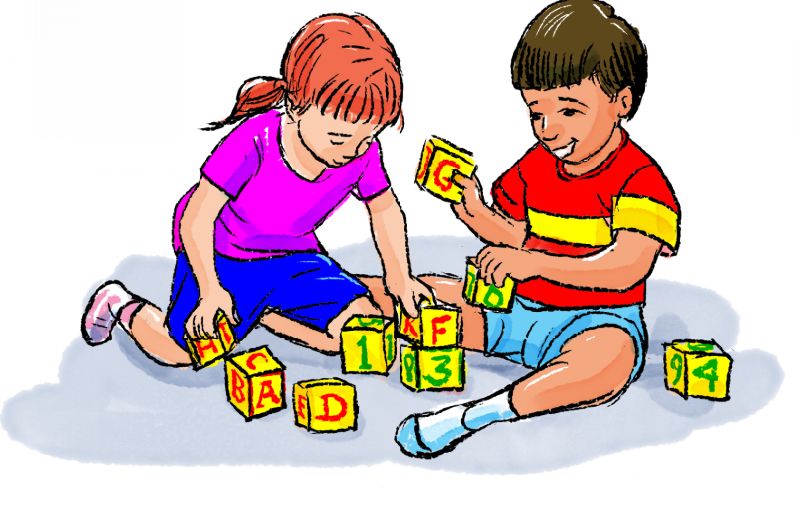
Course Code : M-32

Course Code : M-33

Course Code : M-34

Course Code : M-35

Course Code : M-36

Course Code : M-37
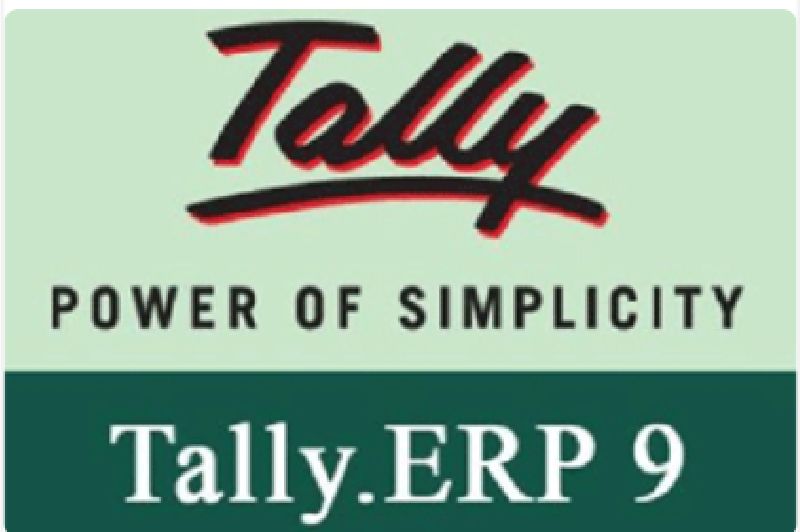
Course Code : M-38
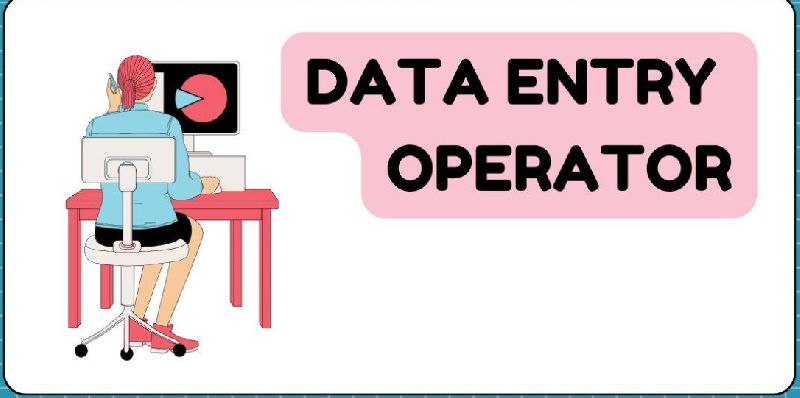
Course Code : M-39

Course Code : M-41

Course Code : M-42
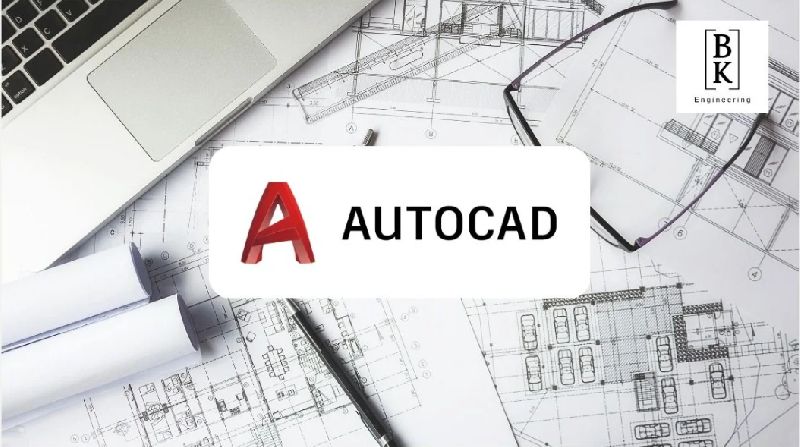
Course Code : M-43
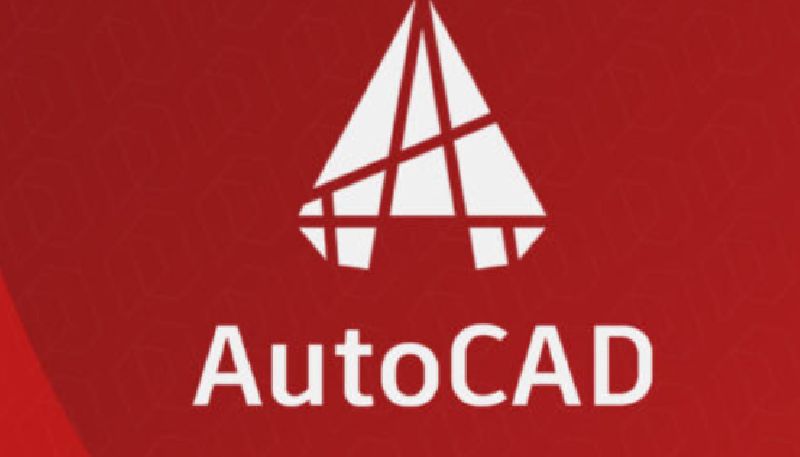
Course Code : M-44

Course Code : M-45

Course Code : M-46

Course Code : M-47

Course Code : M-48

Course Code : M-49

Course Code : M-50

Course Code : M-51
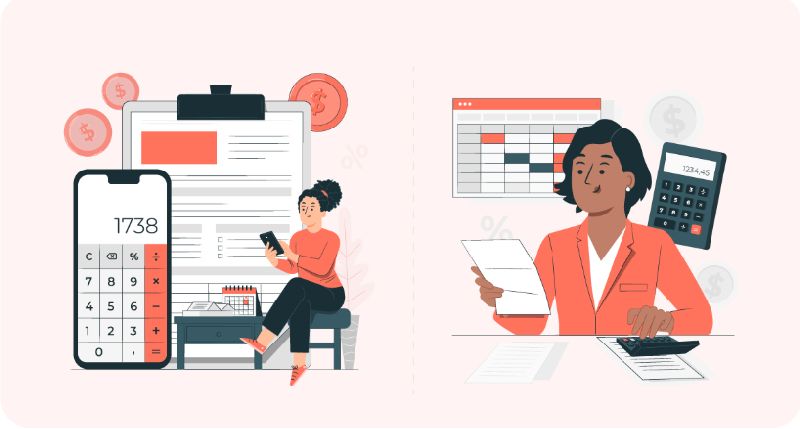
Course Code : M-52
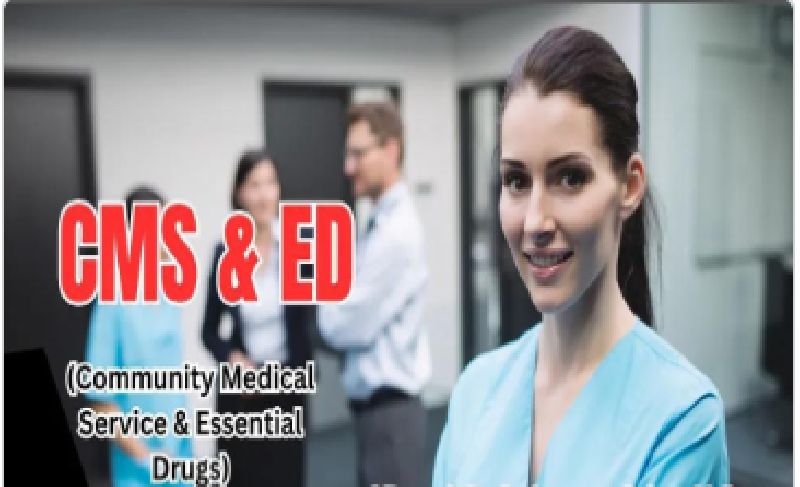
Course Code : M-53
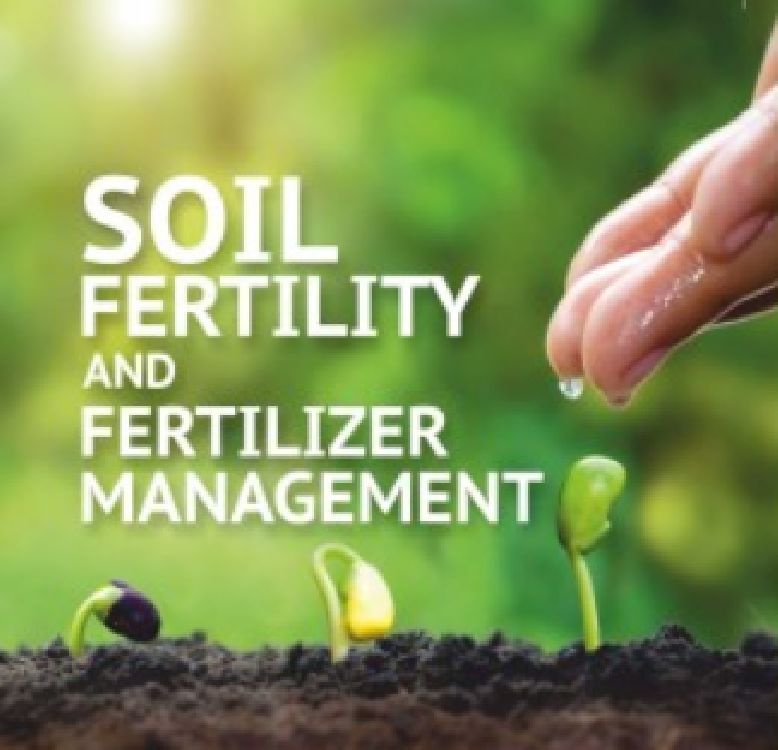
Course Code : M-54

Course Code : M-55

Course Code : M-56

Course Code : M-57

Course Code : M-58
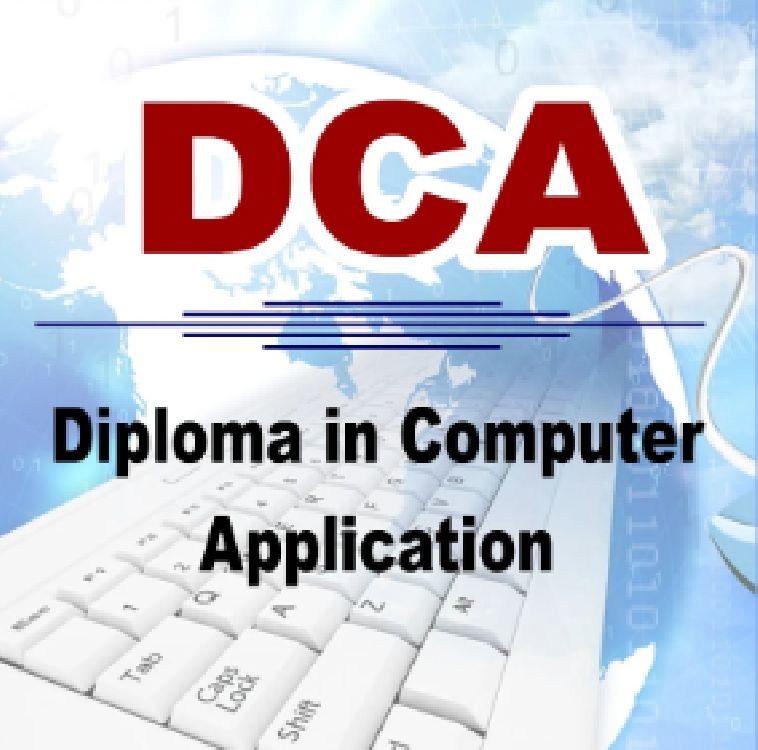
Course Code : M-59

Course Code : M-60

Course Code : M-61

Course Code : M-62

Course Code : M-63
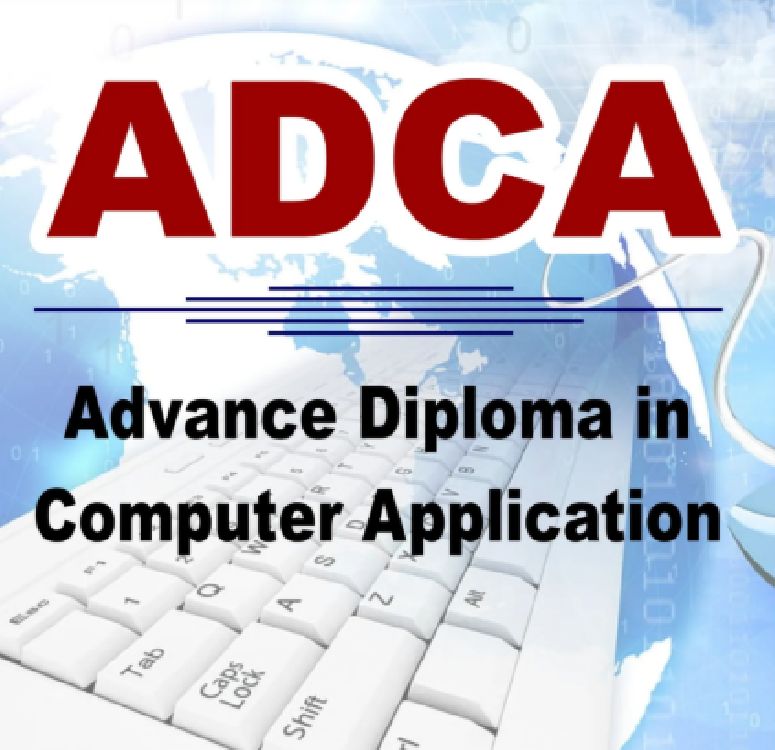
Course Code : M-64

Course Code : M-65

Course Code : M-66
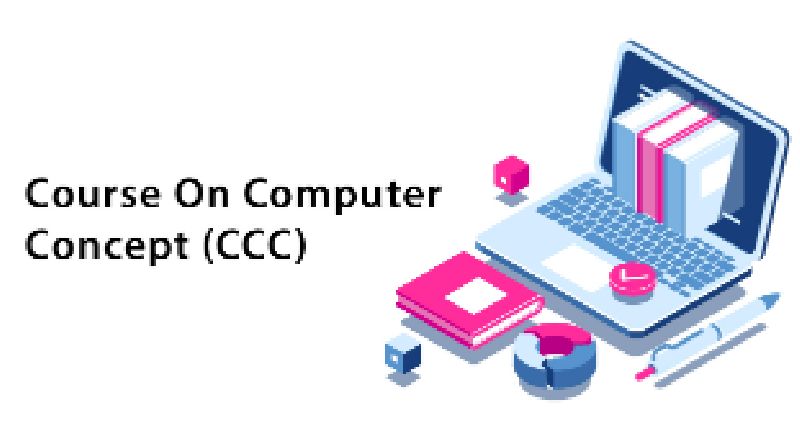
Course Code : M-67