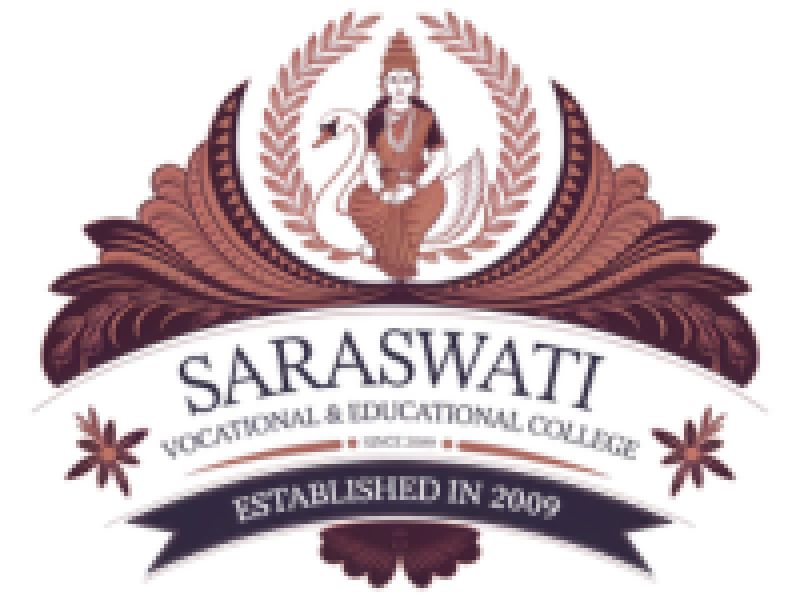Educational Qualification:
Minimum: 10th pass or 12th pass
Age Limit:
Minimum: 15 years
No upper age restrictio
What is a computer?
Characteristics and types of computers
Parts of a computer: CPU, monitor, keyboard, mouse, etc.
Basic operations: Switching on/off, login/logout
Overview of hardware vs software
Introduction to Windows operating system
File and folder management
Creating, renaming, deleting files
Using USB drives and external storage
Desktop settings and control panel overview
Creating and saving documents
Formatting text: font, alignment, bullets, numbering
Inserting tables, images, and page numbers
Spell check and printing documents
Introduction to spreadsheets
Entering and editing data
Using basic formulas: SUM, AVERAGE, MIN, MAX
Creating charts and tables
Formatting rows and columns
Creating a presentation
Adding slides, text, images, and transitions
Running a slideshow
Saving and exporting presentations
Understanding the internet and web browsers
Searching information using Google
Introduction to email: creating and using Gmail or Outlook
Sending, receiving, and attaching files
Email etiquette
Introduction to Digital India services
Online form filling (e.g., job forms, Aadhaar updates)
Cashless transactions and UPI basics
Cyber security and digital hygiene
Using government portals (like DigiLocker, UMANG)
Hands-on practice with applications
Practice assignments and worksheets
Final assessment and evaluation

Course Code : M-ITIMM01

Course Code : M-ITIMM02

Course Code : M-ITIEVM01
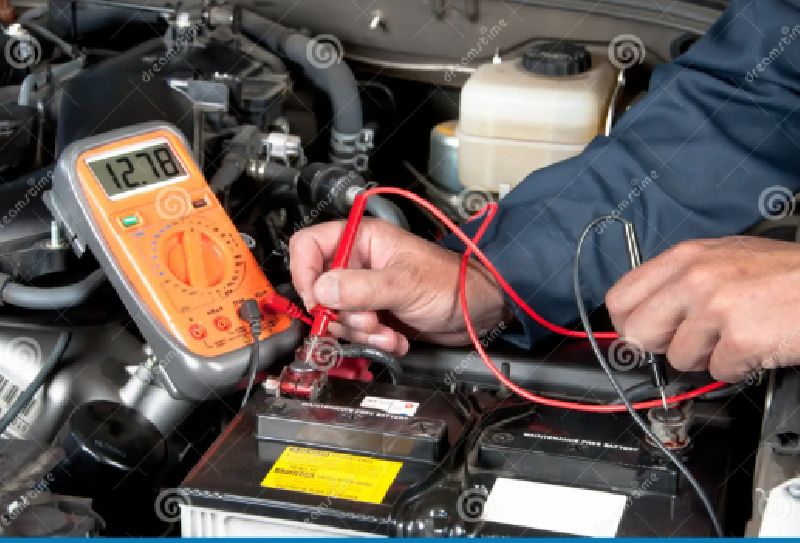
Course Code : M-ITIEVM02

Course Code : M-D-MLT01

Course Code : M-D-MLT02

Course Code : M-ITIADS01

Course Code : M-ITIADS02

Course Code : M-DHSI01

Course Code : M-DHSI02

Course Code : M-ITIDM01

Course Code : M-ITIDM02

Course Code : M-ITIDMC01

Course Code : M-ITIDMC02

Course Code : M-DBM01

Course Code : M-DBM02

Course Code : M-DFD01

Course Code : M-DFD02

Course Code : M-CFT01

Course Code : M-CFT02

Course Code : M-ADCA01

Course Code : M-ADCA02

Course Code : M-DHM01

Course Code : M-DHM02

Course Code : M-HM01

Course Code : M-HM02

Course Code : M-DRM01

Course Code : M-DRM02

Course Code : M-PTT01

Course Code : M-PTT02

Course Code : M-ITISP01

Course Code : M-ITISP02

Course Code : M-CMS01

Course Code : M-CMS02
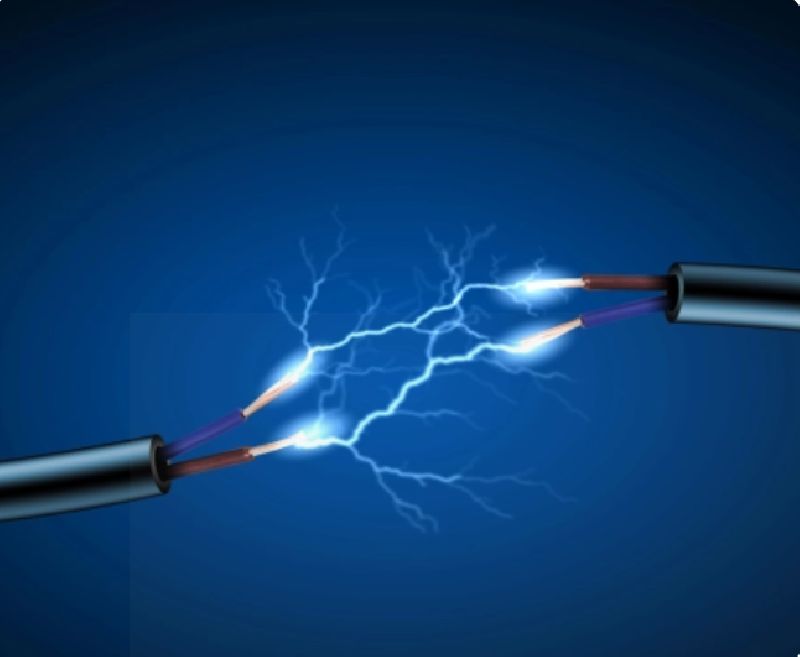
Course Code : M-ITIE01
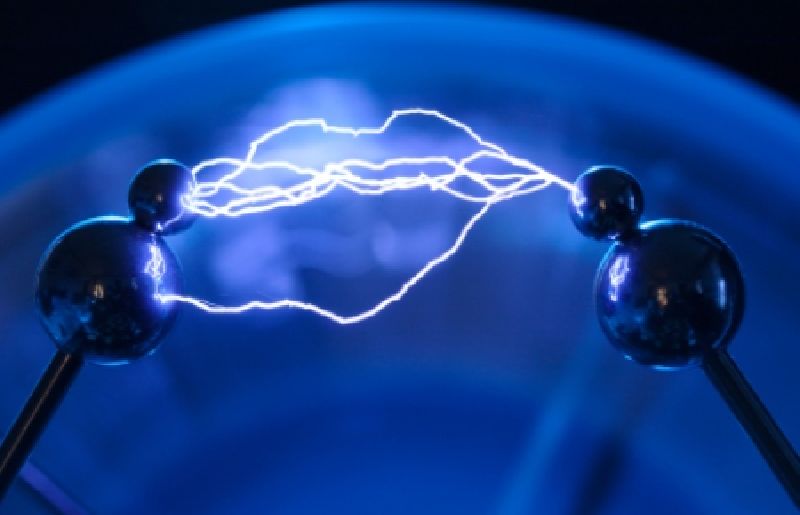
Course Code : M-ITIE02

Course Code : M-ITIEN01

Course Code : M-ITIEN02

Course Code : M-ITIF01

Course Code : M-ITIF02

Course Code : M-DJMC01
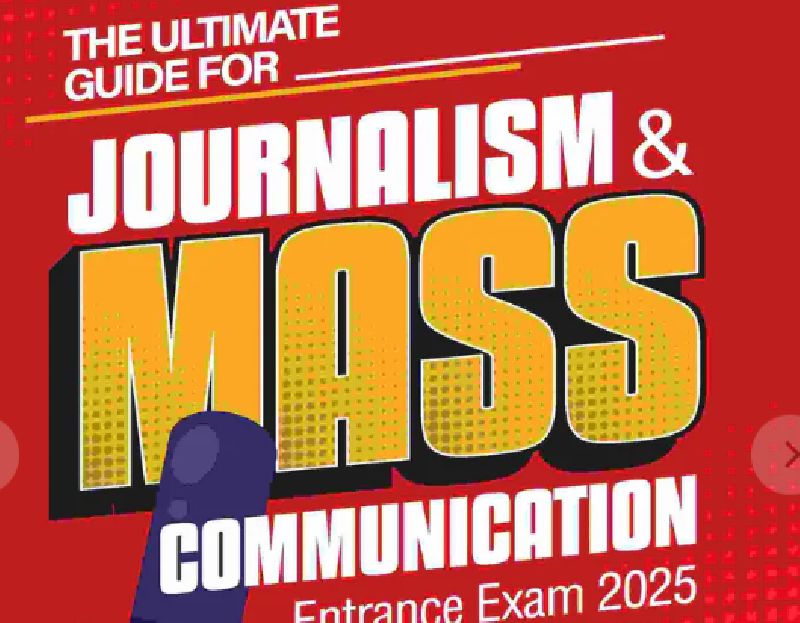
Course Code : M-DJMC02
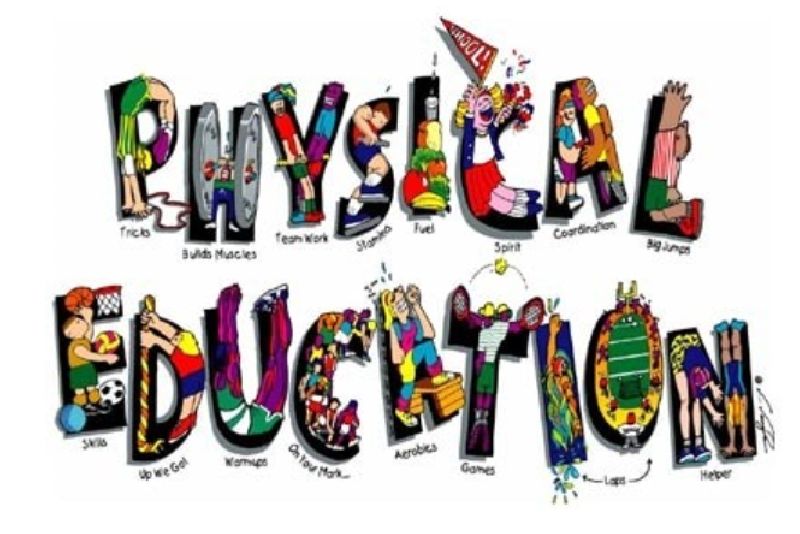
Course Code : M-DPE01
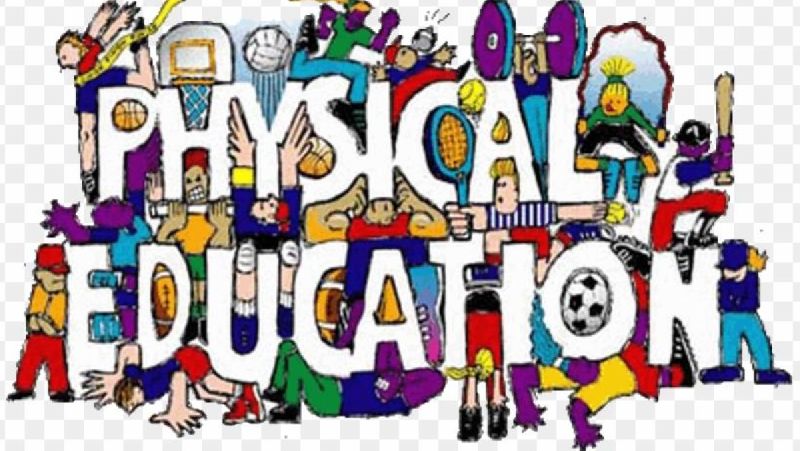
Course Code : M-DPE02

Course Code : M-CMSED01

Course Code : M-CMSED02
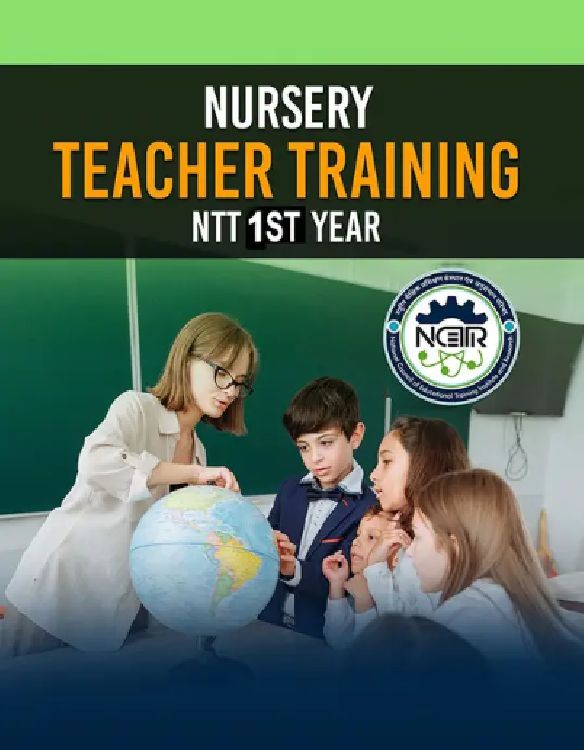
Course Code : M-NTT01
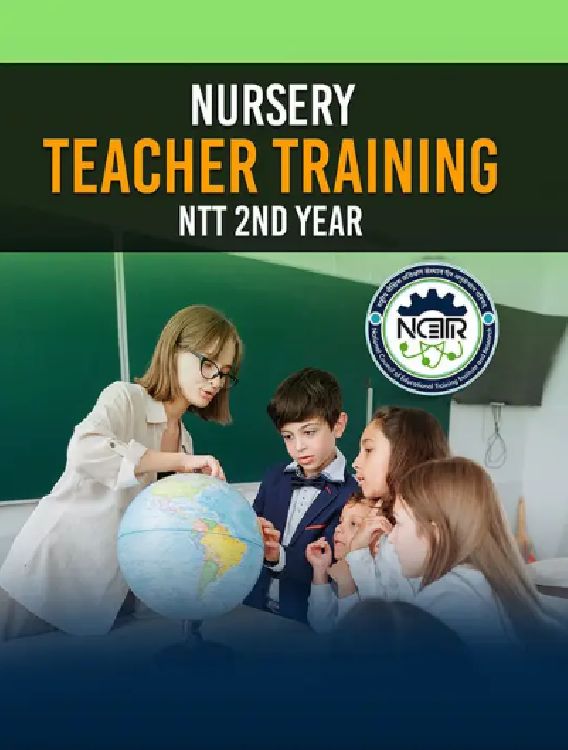
Course Code : M-NTT02
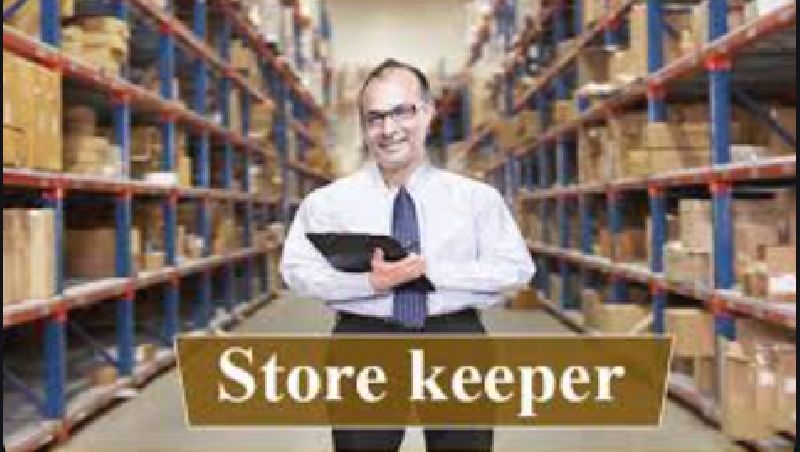
Course Code : M -01

Course Code : M-02

Course Code : M-03

Course Code : M-04
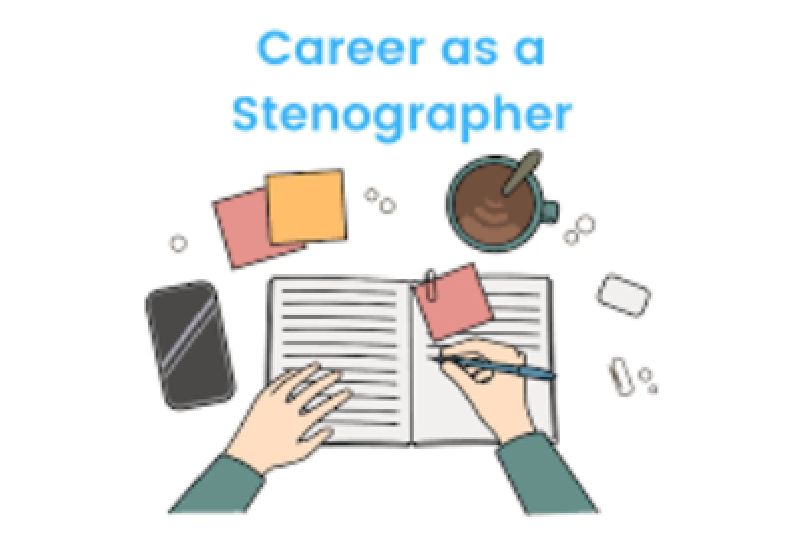
Course Code : M-05

Course Code : M-07

Course Code : M-08
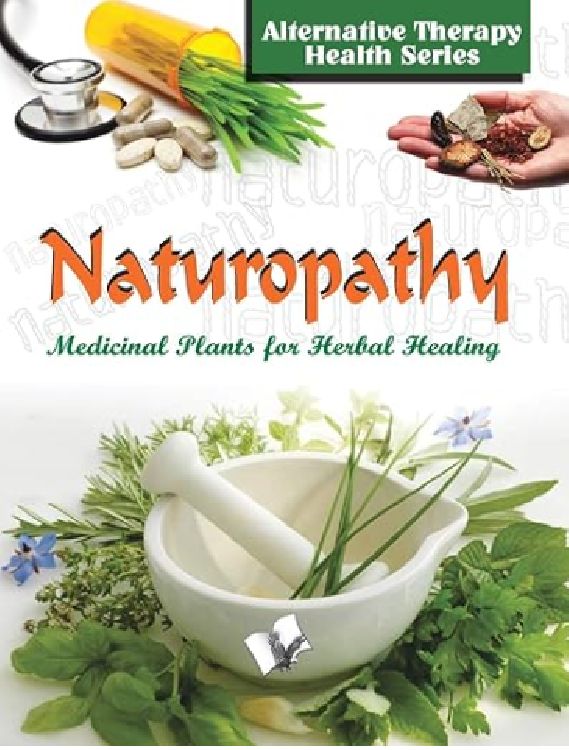
Course Code : M-09
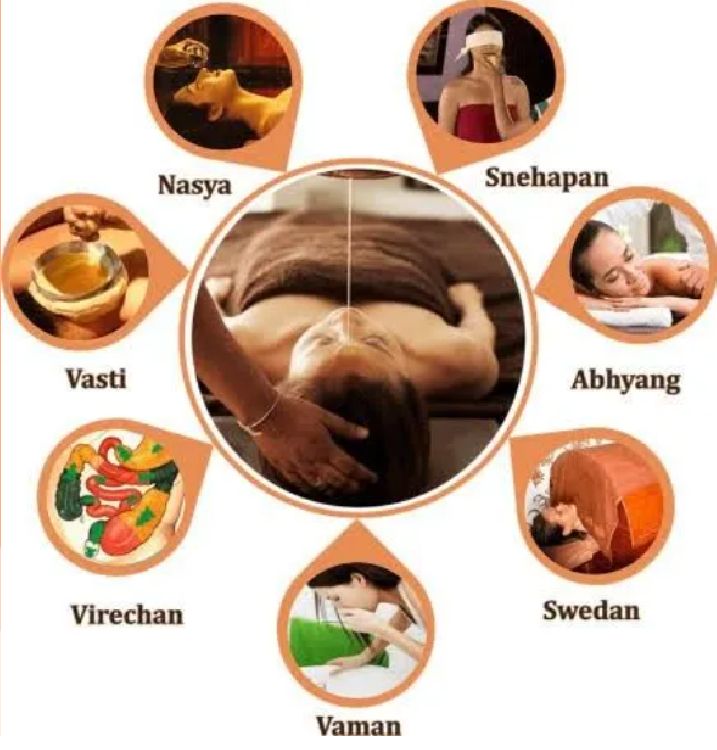
Course Code : M-10

Course Code : M-11

Course Code : M-12

Course Code : M-13
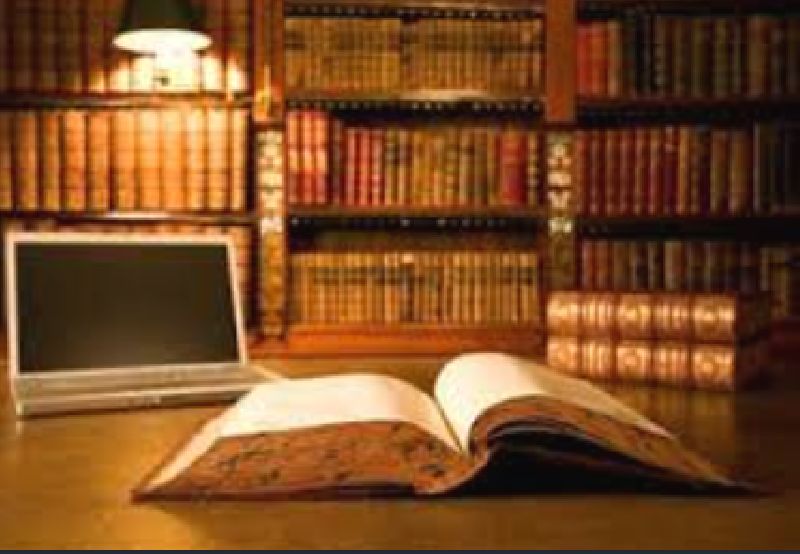
Course Code : M-14

Course Code : M-15
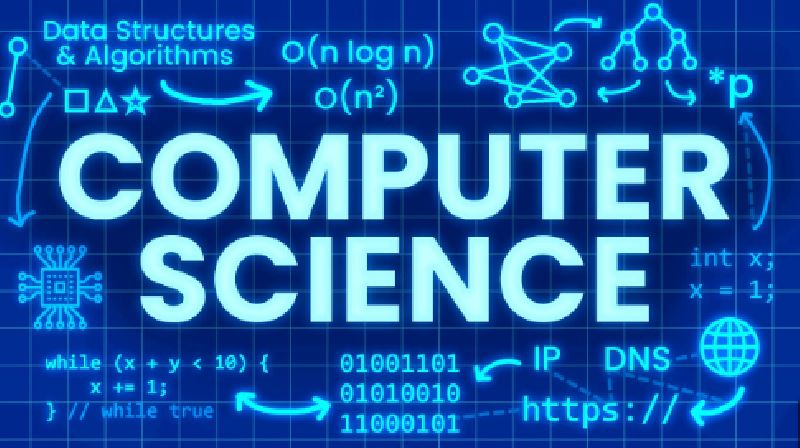
Course Code : M-16

Course Code : M-17

Course Code : M-18

Course Code : M-19

Course Code : M-20

Course Code : M-21

Course Code : M-22

Course Code : M-23

Course Code : M-24

Course Code : M-25

Course Code : M-26

Course Code : M-27
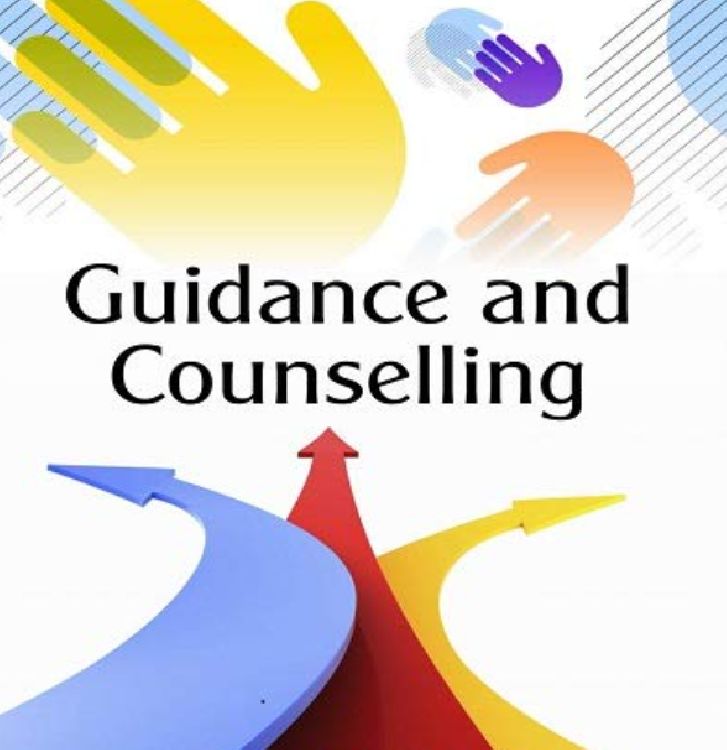
Course Code : M-28

Course Code : M-29

Course Code : M-30

Course Code : M-31
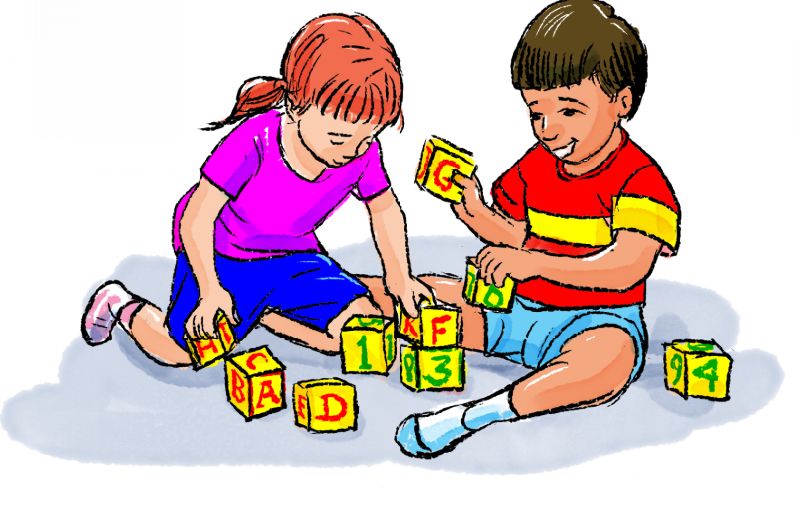
Course Code : M-32

Course Code : M-33

Course Code : M-34

Course Code : M-35

Course Code : M-36

Course Code : M-37
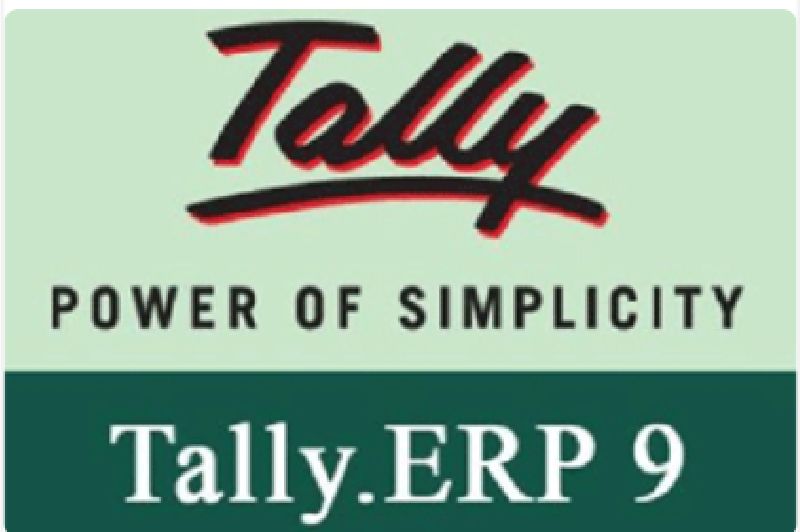
Course Code : M-38
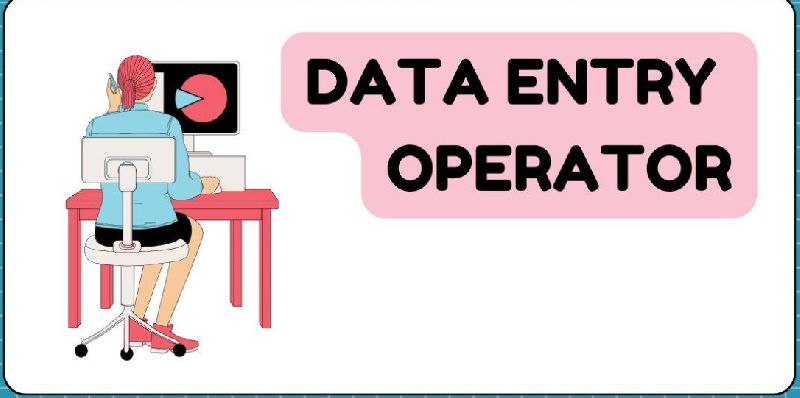
Course Code : M-39

Course Code : M-41

Course Code : M-42
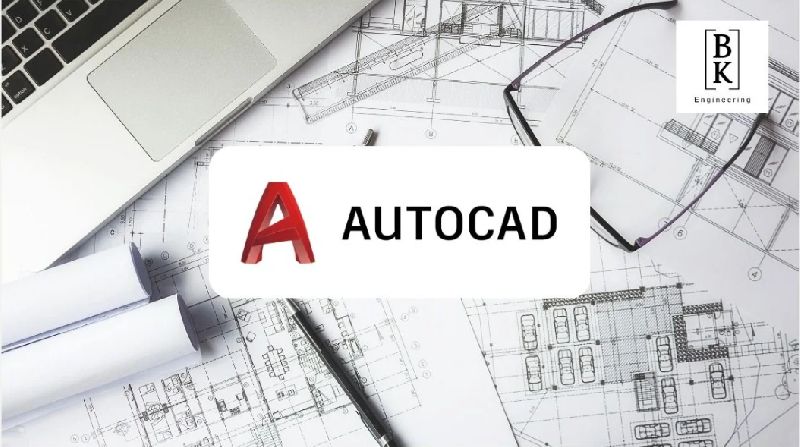
Course Code : M-43
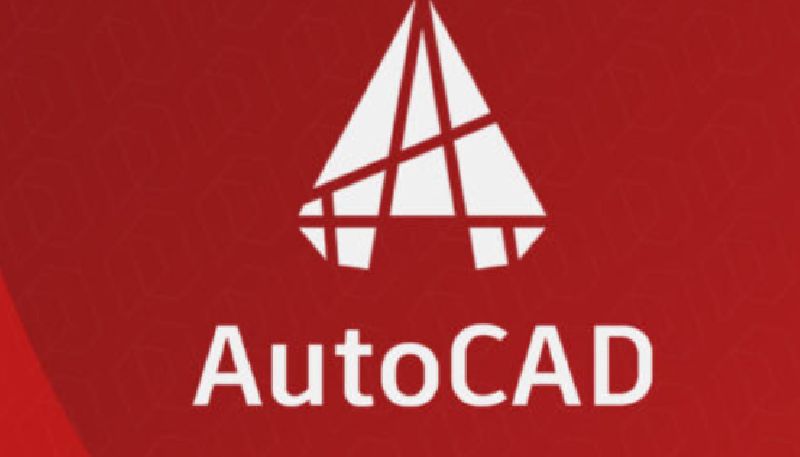
Course Code : M-44

Course Code : M-45

Course Code : M-46

Course Code : M-47

Course Code : M-48

Course Code : M-49

Course Code : M-50

Course Code : M-51
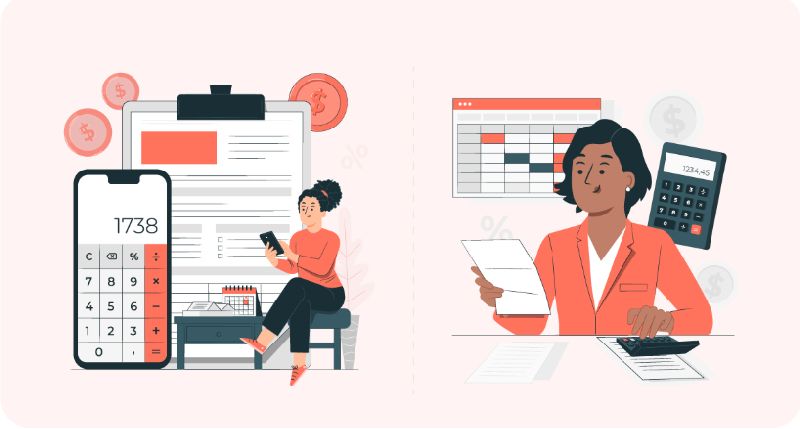
Course Code : M-52
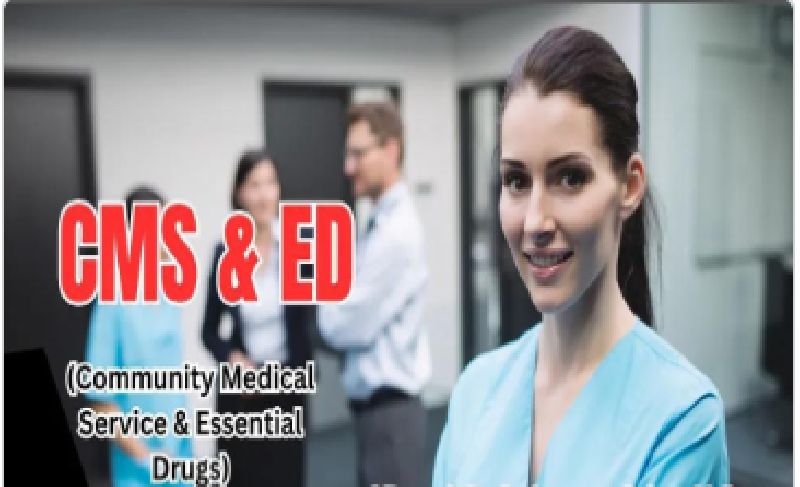
Course Code : M-53
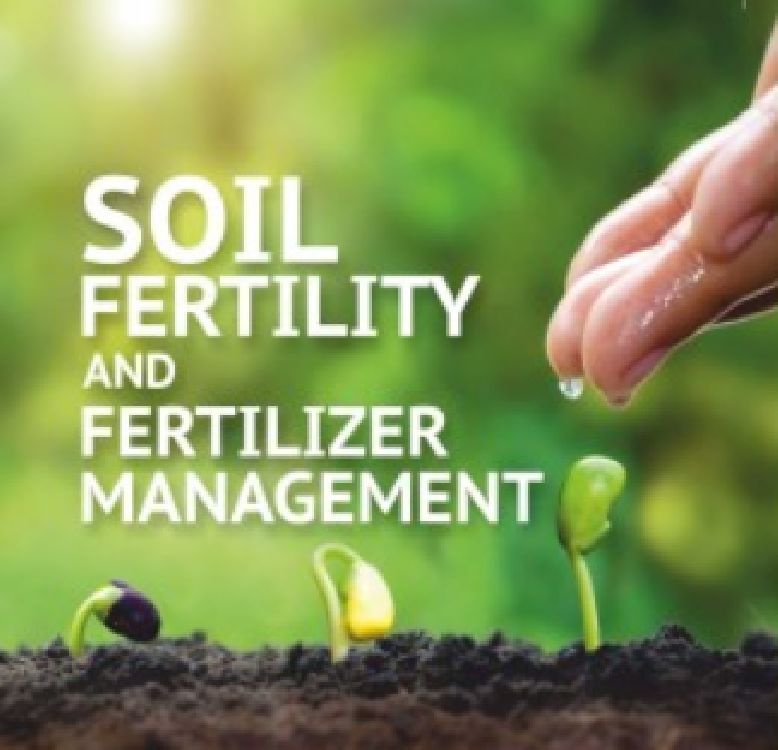
Course Code : M-54

Course Code : M-55

Course Code : M-56

Course Code : M-57

Course Code : M-58
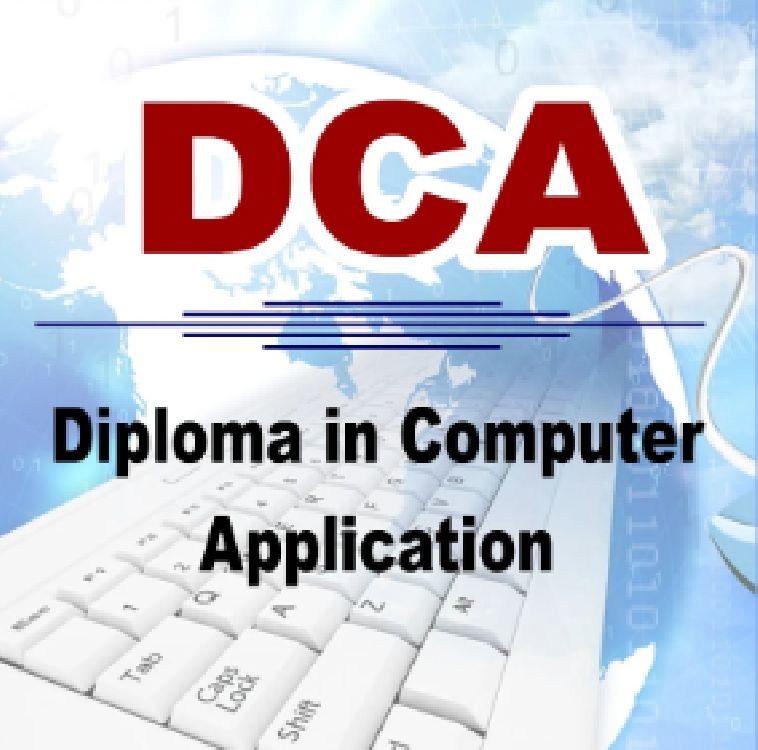
Course Code : M-59

Course Code : M-60

Course Code : M-61

Course Code : M-62

Course Code : M-63
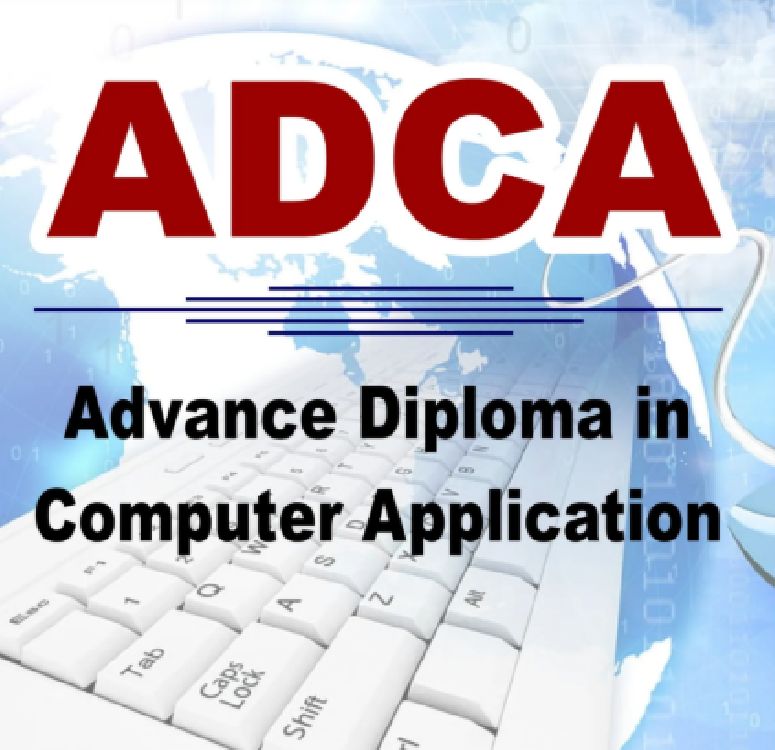
Course Code : M-64

Course Code : M-65

Course Code : M-66
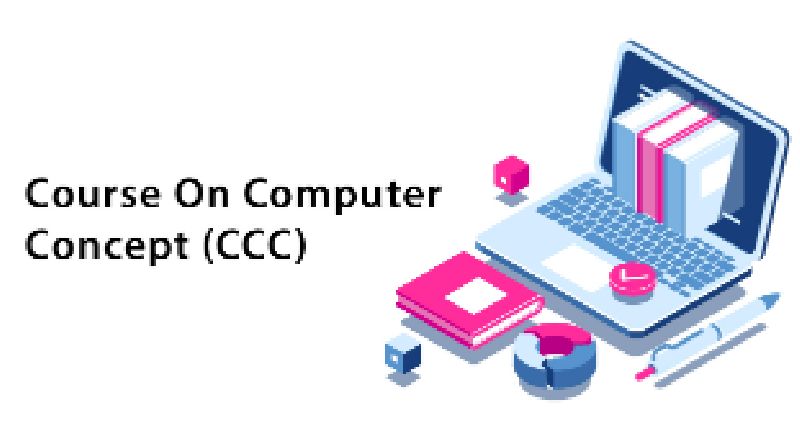
Course Code : M-67